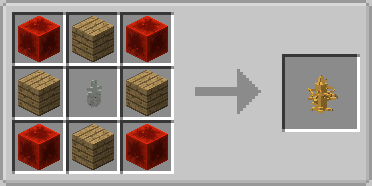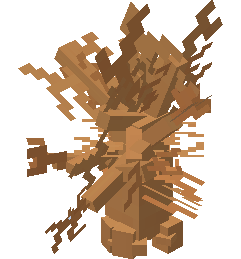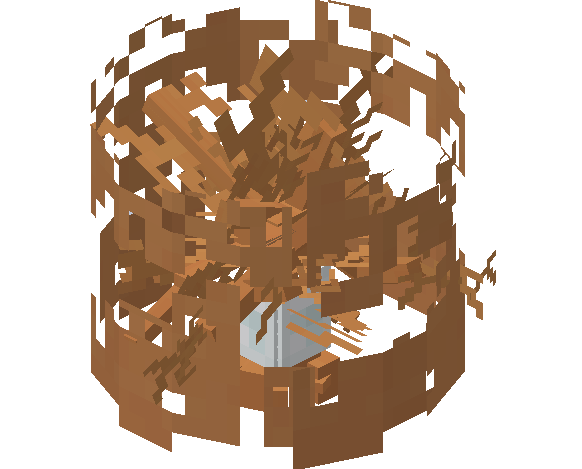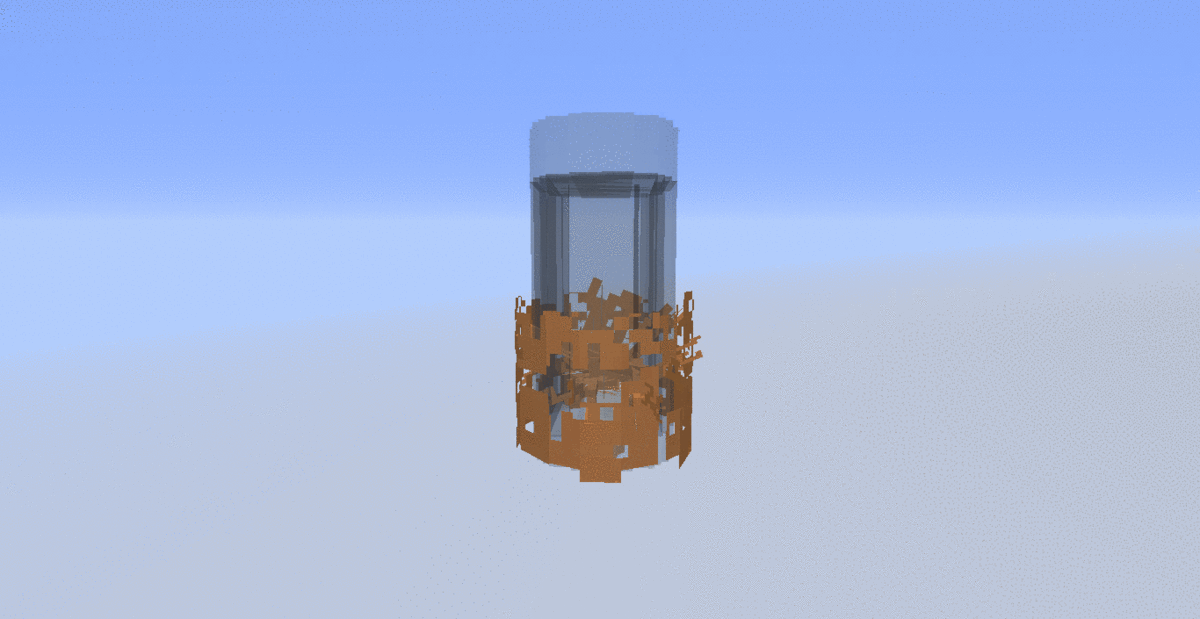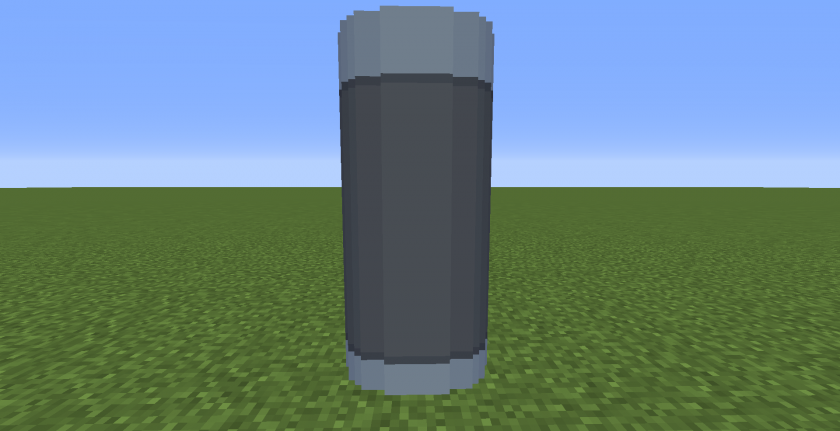Tardis Coral
The Tardis Coral is a block that allows for the growth of a Tardis.
Crafting Recipe
| Name | Ingredients | Recipe |
| Tardis Coral |
|
|
Usage
The Tardis Coral can be used to grow a Tardis.
- To do this, first craft a coral.
- Then place the coral on any block, with a space of at least 3x3x4 blocks (length, width, height).
- As of 0.0.9B, there is no further maintenance required to nurture the coral’s continued growth.
- The coral will grow into a functional Tardis after two Minecraft days.
- If the player places the coral in a Rift Chunk, this growth time is halved.
- After two days has past, the player will receive a Tardis key and the player’s Tardis will materialize in the place of the coral.
Trivia
- The coral’s appearance is inspired by video footage from the deleted scenes of the 'Doctor Who' episode, Journey’s End, behind the scene image from the spin-off show Torchwood and a 'Doctor Who' comic, The Culling.
Gallery
Notes
- Over the period of two Minecraft days, the Tardis Coral will show progressive growth with four major stages. See the following images in the Gallery.
- Breaking a coral that is undergoing growth will reset the growth timer and revert it to its first growth stage.
- The player can only grow one Tardis from a coral block.
- If additional coral blocks are placed down after the growth of the first Tardis, they will not continue to grow. (As of 0.0.9B, this feature is bugged but will be rectified in future versions)
- If the player's inventory is full at the time of the key being given, the Tardis key will NOT be given to the player.
- If the player is offline when their Tardis has finished growing (for instance, on a multiplayer server), the Tardis key will be stored in the game and given to the player upon logging back in, provided their inventory was not full.
- If the player is in a Rift Chunk, the coral growth time is reduced to 1 Minecraft Day
- The command
/tardis growcan be used to instantly grow the Tardis (provided the player is looking at the coral’s hitbox and has the right permissions).- Each individual growth stage can be viewed with the command
/time set 23999
- Each individual growth stage can be viewed with the command