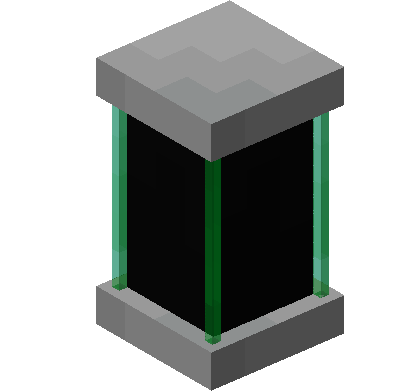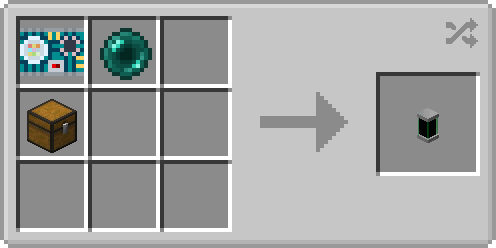Repair Capsule
A Repair Capsule is an item that allows for the repairing of individual Tardis Sub-systems without requiring the player to have access to the Tardis console unit.
Crafting Recipe
| Name | Ingredients | Recipe (Shapeless) |
| Repair Capsule |
|
|
Usage
Repairing Individual Tardis Sub-systems
This process will set the durability value of the Tardis Sub-system to that of the component being inserted. This can be seen in the following formula:
Final Sub-System Readout Value = Component Durability value.
Example:
- Component Durability Value = 23
- Initial Sub-system Readout value = 34.
- Final Sub-System Readout Value= 23
Note that the final value IS NOT 57 (34+23).
Procedure:
- Craft and hold the Repair Capsule (Place into the selected hotbar slot).
- Place the desired component in the inventory. E.g. Fluid Link
- Right click with the Repair Capsule once. This will use up the component and identify its corresponding Tardis sub-system.
- Right click with the Repair Capsule for the second time. This will use up the Repair Capsule and set the final sub-system value to that of the component's durability value.
Notes
- One Repair Capsule can only repair one Sub-System.
- The component closest to Slot 0 will be used up.
- Repair Capsules cannot be stacked to 64 - it will use one inventory slot per item.
- Repair Capsules can repair any sub-system, provided the correct component is detected in the player's inventory.