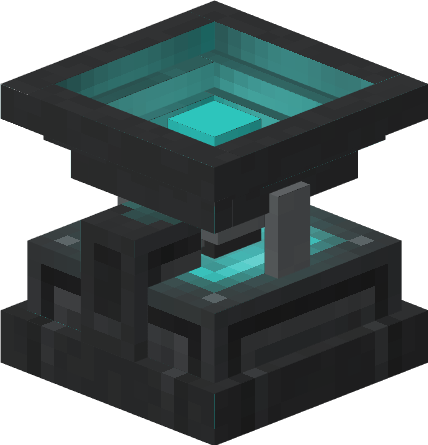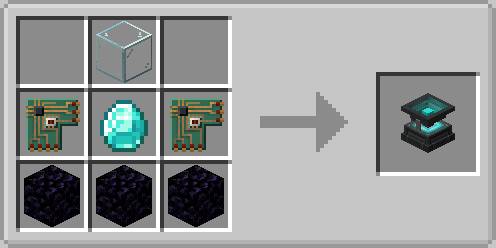Holo Observatory
This feature has been deprecated in the latest versions.
The Holo Observatory is a block that allows the player to change the skybox of the block's current dimension.
Crafting Recipe
| Name | Ingredients | Recipe |
| Holo Observatory |
|
|
Usage
Changing Sky Box
- Place down the Holo Observatory
- Right click the Holo Observatory block. This will show a GUI that will allow you to select a Skybox used by a specific dimension.
- Press on the button that shows the dimension. E.g. Overworld
- Press the "Esc" key to close the GUI.
- The skybox of your current dimension will now be set to the skybox of the dimension you selected.
Restoring Original Sky Box
- You can break the Holo Observatory to restore the current dimension's original skybox.