Sonic Workbench
The Sonic Workbench is a block that allows users to change the casing of a sonic screwdriver or Tardis key. This features is exclusive to the 1.12 versions of the mod.
Crafting Recipe
| Name | Ingredients | Recipe |
| Sonic Workbench |
|
|
Properties
- Can instantly modify any sonic screwdriver or Tardis key's casing
- Does not require any energy to change casing
- Workbench will be able to drop when broken by hand
Usage
- Right click the Sonic workbench. This will display a GUI.
- Insert any Sonic Screwdriver or Tardis key into the Sonic Workbench slot.
- Select and click the desired screwdriver/key casing. This will change the screwdriver/key's casing to the one selected
- Take out the sonic screwdriver/Tardis key from the workbench. The sonic screwdriver/Key should have display your desired casing.
Gallery
 |
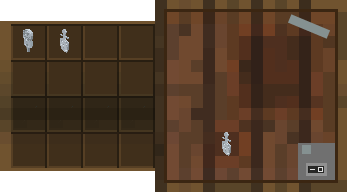 |
| Figure 1 - The GUI displayed when a Sonic Screwdriver is inserted into the workbench slot | Figure 2 - The GUI displayed when a Tardis Key is inserted into the workbench slot |
Notes
- Sonic Shades cannot be modified in the workbench
- Breaking the Sonic workbench with a sonic still in its slot will delete the Sonic
- Changing the casing of a sonic screwdriver will retain its current charge levels.



