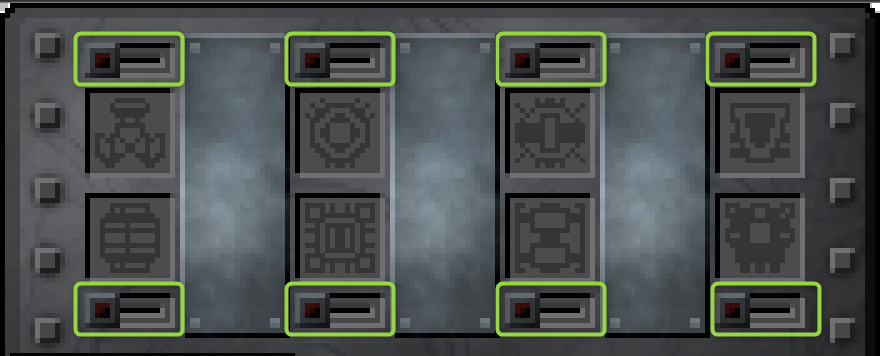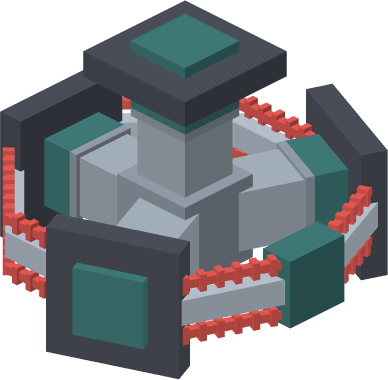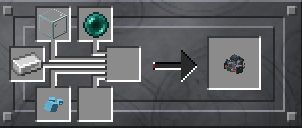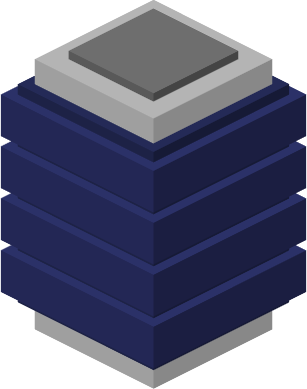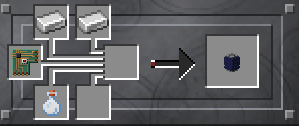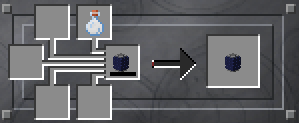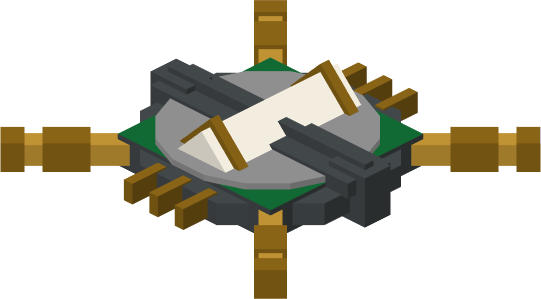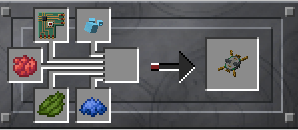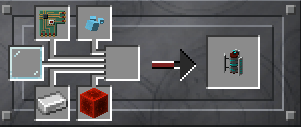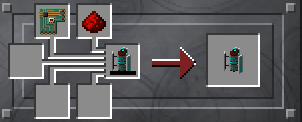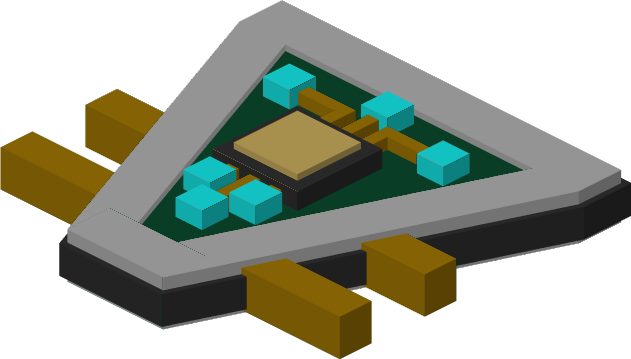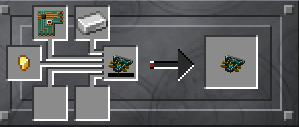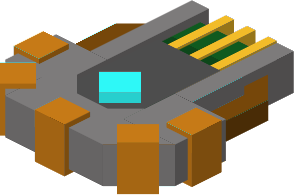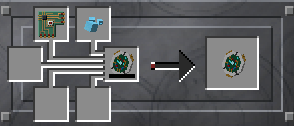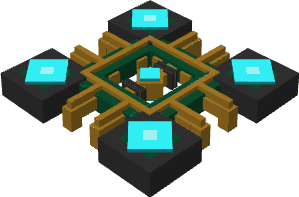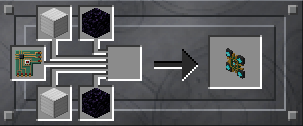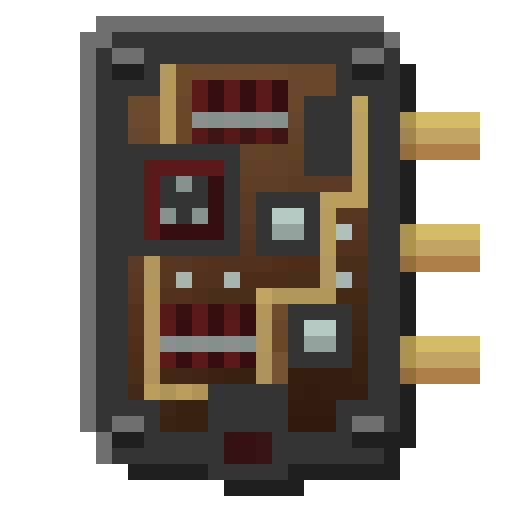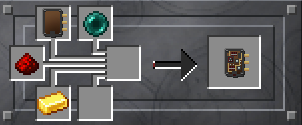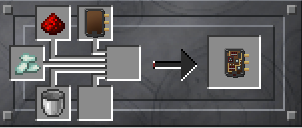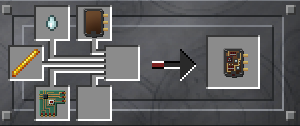Tardis Subsystems and Upgrades
This article covers subsystems and upgrades which are vital components to the functionality of a TARDIS.
Subsystems
A Tardis subsystem is a component of a TARDIS that allows it to carry out certain actions.
A Tardis may require one or more subsystems to carry out an action.
Installation
Subsystems are located in the blue coloured "Components" panel of the Tardis Engine.
Subsystem items must be placed into their correct slots in the Tardis Engine. An outline on the slots provide indications as to the required subsystem.
Once the correct subsystem is placed in the slot, the Tardis Engine's wire-connection minigame is shown.
Activation
Subsystems must be enabled after they are installed in order to function. They can be enabled by flicking a switch above or below the component in the engine. When the switch is activated, it will glow a bright red and an activated sound will play.
Damaging and Repairing
Installed subsystems will take damage. This can be either passive damage or active damage. Passive damage occurs while the subsystem is installed, enabled and currently being used. Active damage occurs either from flight hazards or external attacks (Projectiles/Explosives).
Disabling a subsystem will prevent it from taking passive damage, but will not prevent it from taking active damage.
Subsystems may be taken out of the engine at any time and can be repaired inside a Quantiscope.
Enchantments
Subsystems can also be enchanted with Unbreaking (I/II/III) and Mending at an anvil.
It is worth noting that if either the Dematerialisation Circuit or Fluid Link are taken out of the engine (or destroyed) during flight, the Tardis will crash land, causing damage to other components.
Subsystem Types
There are two types of subsystems:
Essential
Essential subsystems are required to allow a Tardis to enter flight mode. The Tardis console will emit smoke when one or more of these is under 10% of their total durability and will spark when under 5% of total durability. These effects will stop when the component is removed from the engine. Currently, only the Dematerialisation Circuit and Fluid Link are considered essential.
Optional
Optional subsystems are not required for flight, however, certain other functions of the Tardis may require a specific optional subsystem. For example, the Chameleon Circuit is required for the Tardis to change its exterior. There are no special effects when one of these is low in durability, so ensure you check your engine or Diagnostic Tool regularly and perform appropriate repairs.
Subsystem List
|
Name |
Type |
Uses |
Crafting Recipe |
Repair Recipe |
Damage |
|
Dematerialisation Circuit |
Essential |
Flight, if the Fluid Link is also installed. Exterior anti-gravity functionality. |
|
|
1 Damage every 5 to 10 seconds whilst in-flight. |
|
Fluid Link |
Essential |
Flight, if Dematerialisation Circuit is also installed. Required to enable the refuel button. |
|
|
1 Damage during takeoff and landing. |
|
Chameleon Circuit |
Optional |
Change the exterior shell of the Tardis. |
|
|
1 Damage per tick, chance to take 50% more. |
|
Interstitial Antenna |
Optional |
Sending and receiving messages. Receiving distress calls. |
|
|
1 Damage per tick, taking 2 if a signal is detected. |
|
Temporal Grace |
Optional |
Cancels all damage inside the interior and allows for the Temporal Scoop feature to be used if this is activated. |
|
|
1 Damage every time damage is dealt while enabled. |
|
Shield Generator |
Optional |
Protect other subsystems when exterior is hit. Enabling forcefield. |
|
|
Takes variable damage when the exterior is hit. 4 damage for projectiles, 10 for explosives. |
|
Nav Com |
Optional |
Displaying current and destination co-ordinates. Setting non-randomised destination co-ordinates. |
|
|
Does not take passive damage, only takes active damage. |
|
Stabilizer |
Optional |
Allowing the activation of stabilised mode. |
|
|
1 Damage every 10 seconds whilst being used. |
Upgrades
Upgrades are non-essential addons that can be installed to add extra functionality to the Tardis.
Installation
Upgrades are installed in the green coloured "Upgrades" panel of the Tardis Engine.
Upgrades can be installed in any slot in the panel.
When an upgrade item is placed in the slot, the Tardis Engine's wire-connection minigame is shown.
Activation
Upgrades must be enabled after they are installed in order to function. They can be enabled by flicking a switch above or below the component in the engine. When the switch is activated, it will glow a bright red and an activated sound will play.
Upgrades can be removed from the engine or disabled at any time by toggling its switch.
Damaging and Repairing
Upgrade items can be damaged throughout usage but cannot be repaired with the Quantiscope.
However, currently most upgrades will not be damaged. Upgrades added by addon mods may become damaged after use.
Enchantments
They can be enchanted at an anvil with Unbreaking (I/II/III) or Mending.
Upgrades List
|
Upgrade Name |
Features |
Crafting Recipe |
|
Blank Upgrade |
Allows for crafting of other Upgrades. |
|
|
Atrium (Currently Disabled) |
Allows the Tardis to bring blocks with it when it (de)materialises. The area is in an 11 block range and must be marked out with Atrium blocks. |
|
|
Electrolytic Convertor |
If the exterior is submerged in water, will give nearby water submerged entities the Water Breathing effect. |
|
|
Key Fob |
Allows players with a Tardis key attuned to that Tardis to remotely lock/unlock the Timeship remotely. Works within a limited range of the exterior and an unlimited range within the interior. |
|
|
Structure Locator |
Allows the telepathic circuits to locate specific structures within 500 blocks of the exterior. |
N/A This upgrade must be obtained by completing a mission. These can be found by drifting in space with the interstitial antenna enabled. |
|
Time Link |
Allows a Tardis to tow another connected Tardis. To connect this upgrade to a Tardis, right click the upgrade on the console of the Timeship you wish to tow, then place this into the Upgrade Slot of the engine belonging to the Tardis that you are using to move the other one. |
|
|
Zero Room |
Cures poison debuffs and heals all entities below their maximum health in the interior of a Tardis. Takes 1 damage for each heart healed. Currently unable to be repaired. |
|