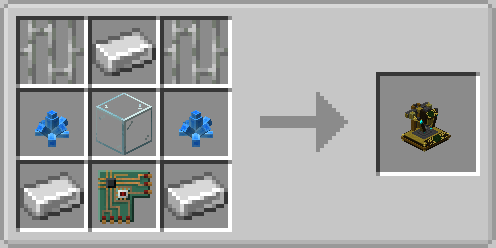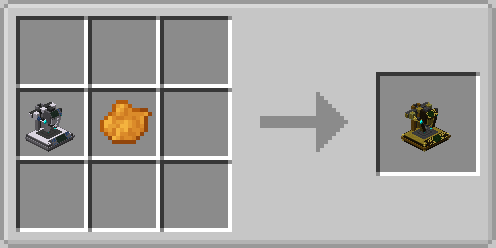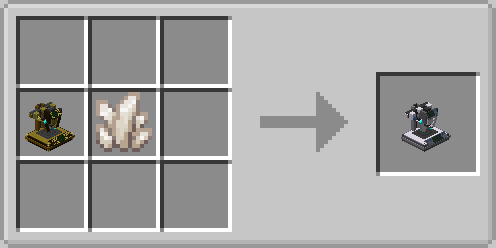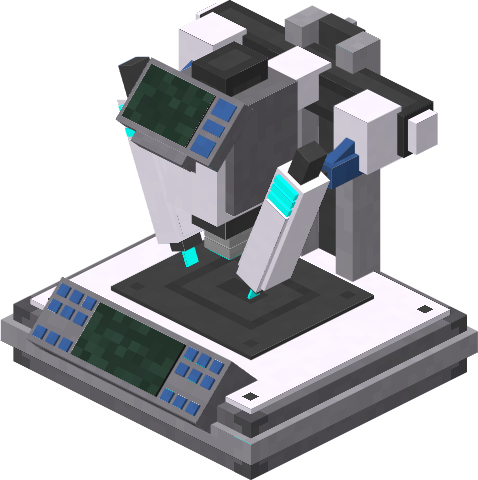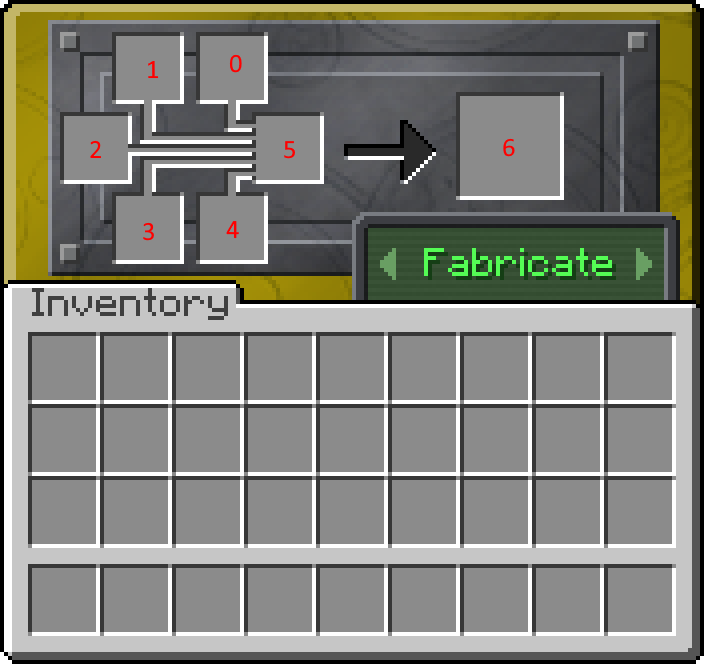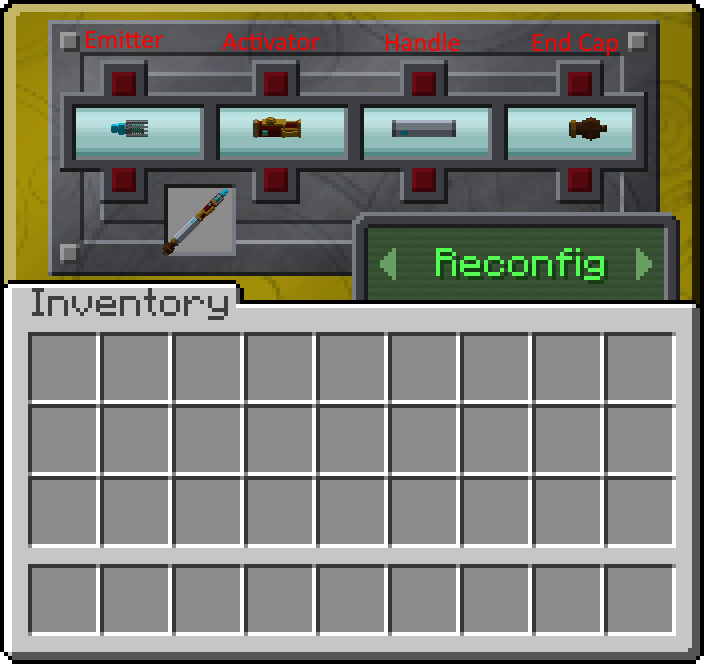Quantiscope

The Quantiscope is a block that allows users to craft and modify various items.
Crafting Recipe
Brass Variant
| Name |
Ingredients |
Recipe |
| Brass Quantiscope |
- 1 x Exotronic Circuit
- 3 x Iron Ingot
- 2 x Iron Bars
- 1 x Glass Block
- 2 x Xion Crystal
|
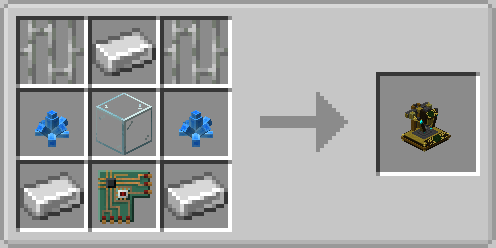 |
| Name |
Ingredients |
Recipe |
| Brass Quantiscope |
- 1 x Iron Quantiscope
- 1 x Orange Dye
|
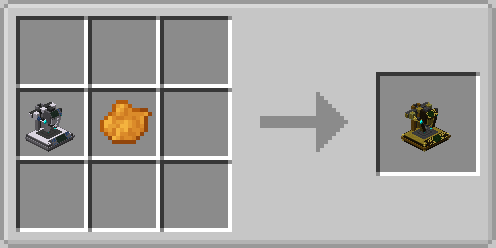 |
Iron Variant
| Name |
Ingredients |
Recipe |
| Iron Quantiscope |
- 1 x Brass Quantiscope
- 1 x White Dye
|
 |
| Name |
Ingredients |
Recipe |
| Iron Quantiscope |
- 1 x Brass Quantiscope
- 1 x Quartz
|
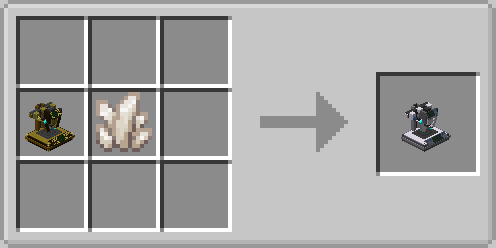 |
Uses
- Can modify each casing part of a Sonic Screwdriver
- Does not require any energy to change Sonic casing
- Can be used to craft Tardis Mod Items
- Repair Tardis Sub-systems
Usage
Crafting and Repair
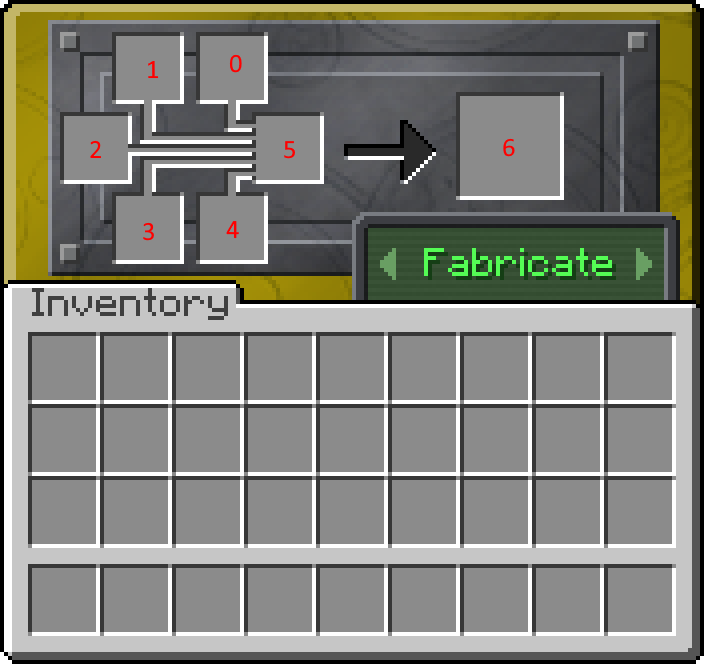
- Right click the Quantiscope. This will display a GUI.
- Use the green arrows at the bottom right hand corner and click on them until you reach the "Fabricate" setting.
Crafting
- Insert required items for a recipe in slots 0-4.
- If the required items are detected in the slots, the Quantiscope will begin to the craft the item whose recipe contains the slot items. A sparking sound and particles will be played around the block.
- Wait until the Quantiscope stops sparking sound. The crafting has completed and the output item has been placed in Slot 6.
- Take the output item out from slot 6.
Repairing
- Place the repair item in Slot 5.
- Place required repair items within Slots 0-4.
- If the required items are detected in the slots, the Quantiscope will begin to the craft the item whose repair recipe contains the slot items. A sparking sound and particles will be played around the block.
- Wait until the Quantiscope stops sparking sound. The repairing has completed and the output item has been placed in Slot 6.
Sonic Customisation
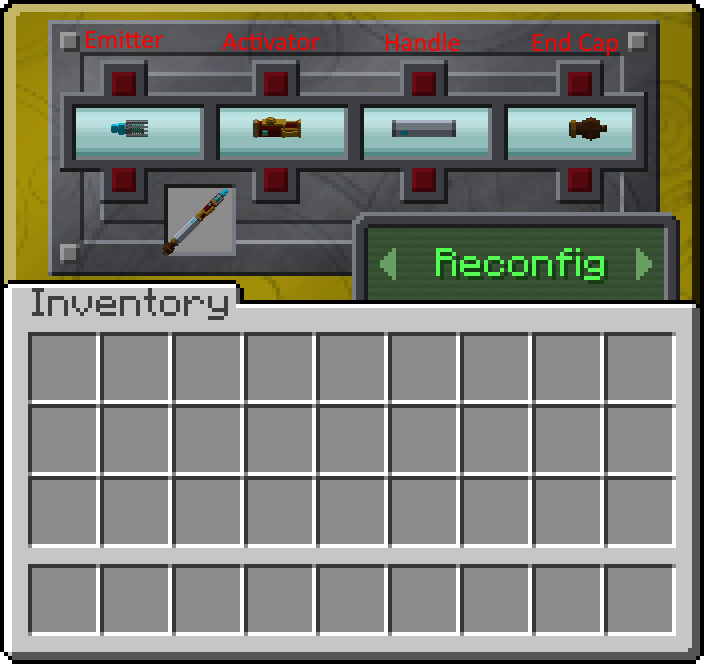
- Right click the Quantiscope. This will display a GUI.
- Use the green arrows at the bottom right hand corner and click on them until you reach the "Reconfig" setting.
- Insert any Sonic Screwdriver into the Quantiscope slot. The current type for each part of the Sonic Screwdriver will be displayed in the GUI.
- Click the up or down arrow buttons to adjust one part of the the Sonic Screwdriver casing. This will change the selected aspect of the screwdriver's casing.
- Take out the sonic screwdriver from the Quantiscope. The sonic screwdriver should have display your desired casing.
Just Enough Items Integration
The Quantiscope contains custom "Welding" Recipes that allow the Just Enough Items mod to display them.
These recipes can be accessed by left clicking on certain Tardis Mod Items.
These recipes can also be adjusted via Minecraft Datapacks.
Gallery