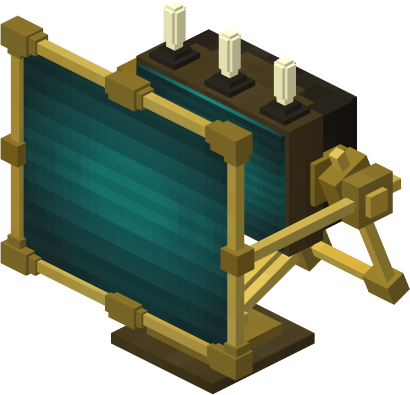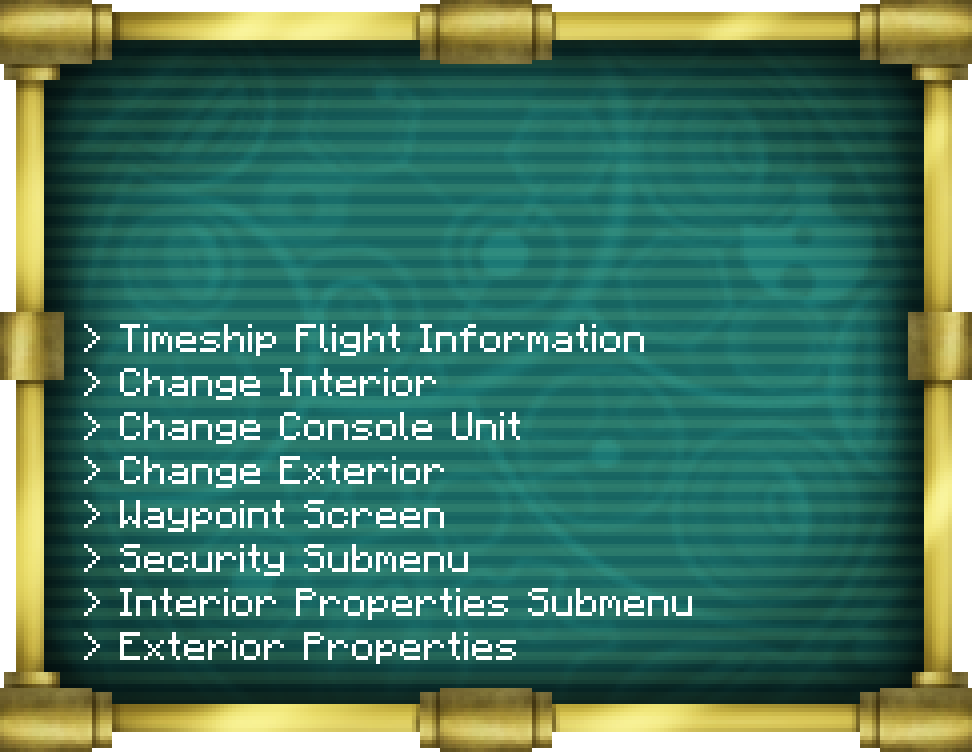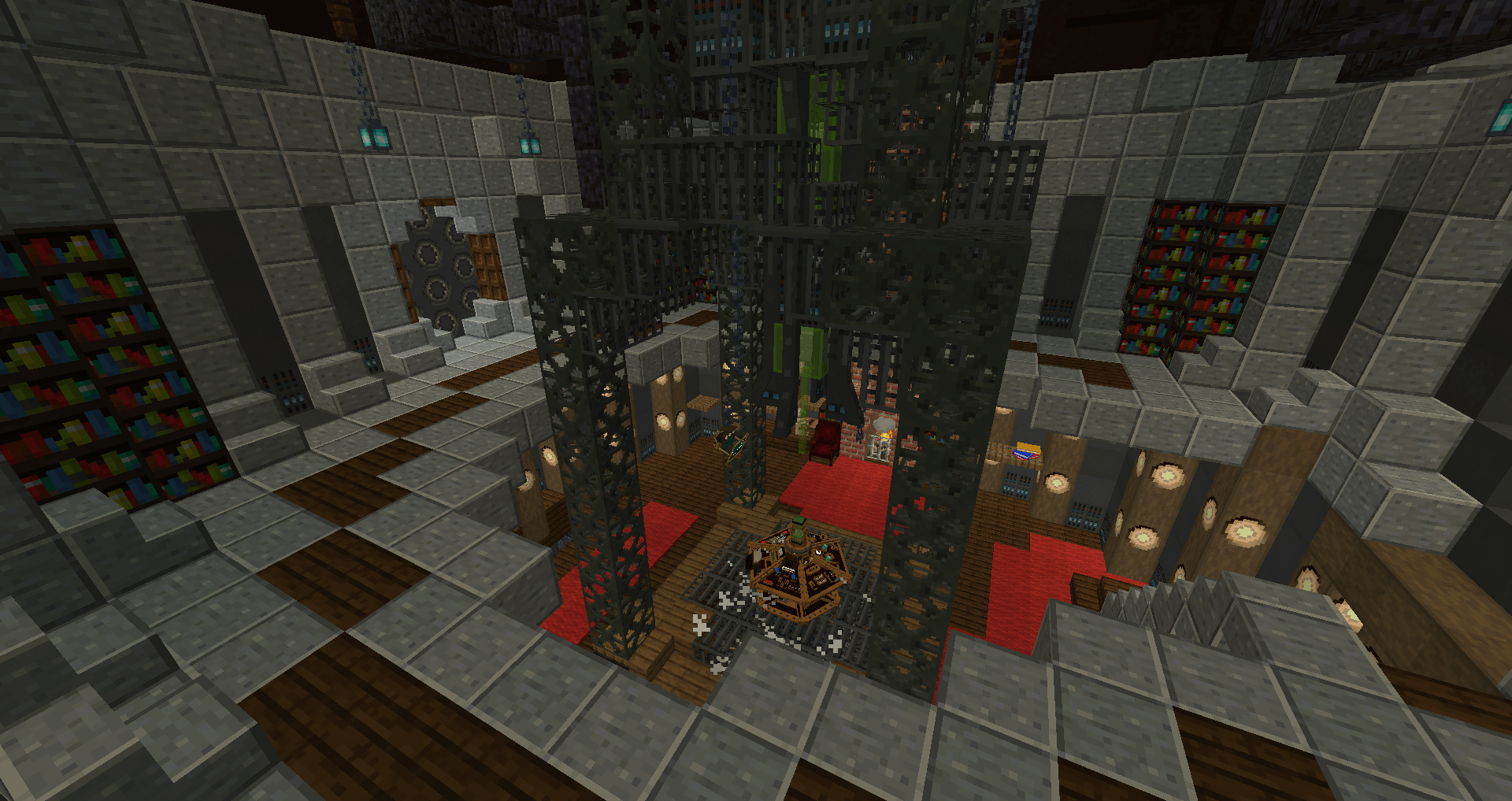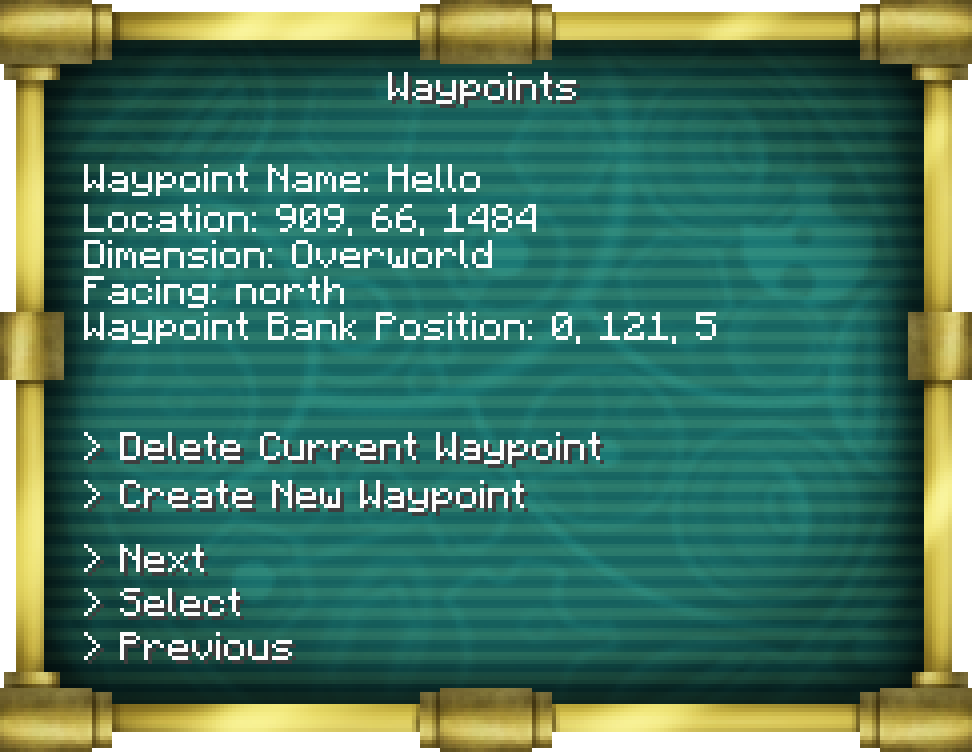Tardis Monitor Protocols
The Tardis Monitor's GUI contains additional functions not available on the Console Unit.
Each monitor will contain the same functions, the only difference between the different monitor blocks is that the GUI texture may be different.
Accessing the Monitor Protocols
Simply right click the Tardis Monitor Block to open its GUI. You can also do this with the Tardis Monitor Control for some Console Units.
Protocols
Timeship Flight Information
This is a screen that is a copy of the text rendered on the Monitor block or Monitor Control.
Change Interior
This protocol allows you to change the interior of the Tardis' Console Room.
When activated, any blocks within a 60 block radius around the Console Unit block will be deleted.
Interior Reconfiguration Process
When this interior reconfiguration process is started, a player must exit the Tardis interior to start the process.
- The lighting inside the Tardis interior may be lowered.
- You can cancel the interior change process by clicking on this protocol after you initiated it, as long a player has not exited the Tardis interior.
- Any players still inside the Tardis interior dimension when the process has started will be teleported to the exterior.
- The entire process will take 300 seconds to complete by default. (Configurable via tardis-server.toml config)
- During this time, the Tardis exterior will be deadlocked, meaning it cannot be opened, even with an attuned Tardis Key.
- Players cannot teleport into the Tardis interior unless they are in Creative Mode or Spectator Mode.
Requirements
- This protocol requires the Tardis to be loyal to the player starting the interior change.
- Additionally, it requires the Tardis to contain at least 100 Artron Units.
Notes
- Items stored inside containers within the 60 block radius around the Console Unit, such as chests, will be saved to the Reclamation Unit (Exceptions can be made using a block tag. This can be done by creating Minecraft Datapack with the file with the same folder structure as reclamation_blacklist.json)
- Player Spawn Points set by beds or similar blocks will be removed.
Unlocking Console Room Interiors
By default only a number of interiors may be unlocked. To unlock more, please see the relevant wiki article.
Change Console Unit
This protocol allows you to change the current Console Unit block for your Tardis. Each Console Unit will contain the same number of controls, but they are placed in different positions.
Unlocking Console Units
By default only a number of console units may be unlocked. To unlock more, please see the relevant wiki article.
Change Exterior
This protocol allows the exterior disguise of the Tardis to be changed.
Requirements
- A Chameleon Circuit subsystem must be installed and activated in the Tardis Engine's blue "Components" panel.
- Each time the Tardis lands with an exterior, the Chameleon Circuit will be damaged
Notes
- If the Chameleon Circuit subsystem has broken, the previously applied Exterior will still be used.
Realistic Disguises (Phased Optic Shell)
A special exterior type, the Phased Optic Shell, will dynamically choose a different disguise based on the location of the Tardis upon landing.
This exterior will spawn real blocks in addition to the main exterior block. However, these extra blocks cannot be broken by hand.
E.g. A Tree disguise will spawn real logs and leaves.
If the Chameleon Circuit subsystem has broken, new disguises won't be chosen.
Unlocking Exteriors
By default only a number of exteriors may be unlocked. To unlock more, please see the relevant wiki article.
Waypoint Screen
This protocol allows you to create a list of pre-saved locations for the Tardis to land at a later time.
Requirements
- Requires a Waypoint Bank to be placed inside the Console Room
- If no Waypoint Bank blocks are detected, the text "No Waypoint Banks found!" will be shown.
Security Submenu
This protocol contains a number of submenus which relate to security features of the Tardis.
Toggle Alarm protocol
Turns on or off the Tardis' alarm. When a hostile entity enters the Tardis interior, the interior will pulsate with red warning lighting and the Cloister Bell sound will be played.
Exceptions
- Entity Types can be blacklisted from triggering the alarm using an Entity Type tag, by creating a datapack with the ignored_alarm_entities.json file.
Scan for Life Signs
This protocol counts all player and mob entities inside the Tardis interior, excluding the current player.
Toggle Forcefield
This protocol toggles the Exterior Forcefield.
This protects the players inside the Tardis from being sucked out into zero-air environments such as the Moon or Space dimension.
This will NOT shield pilots from damage around the exterior, nor will it prevent players being sucked out when the Tardis interior door is opened during flight.
Interior Properties Submenu
Interior Hum
This protocol allows you to adjust the Tardis' ambience sound effects.
These sound effects can be globally heard inside anywhere of the Tardis interior dimension.
Interior Light Level
This protocol allows your to adjust the light levels emitted by Roundel Blocks inside the Tardis interior.
Console Variants
This protocol allows you to adjust the aesthetic textures for the current Console Unit, if it contains any variants.
Notes:
- New Console texture variants cannot be added without the creation of an addon mod, but Minecraft Resourcepacks can be used to replace existing texture variants.
Flight Sound Schemes
Adjusts the in-flight take off, flight loop and landing sounds for the Tardis.
Notes:
- New Flight Sound Schemes cannot be added without the creation of an addon mod, but Resourcepacks can be used to replace existing sound schemes.
- The looping time cannot be customised without an addon mod as they were designed for the original sounds.
Exterior Properties
Exterior Animation
Sets the type of animation to use for takeoff and landing at the exterior.
Exterior Variants
Similar to the Interior Properties' Console Variants, the Exterior Variant sets the visual texture for the exterior if it contains any.
Notes:
- New Exterior texture variants cannot be added without the creation of an addon mod, but Minecraft Resourcepacks can be used to replace existing texture variants.
Set Landing Code
This protocol sets the Tardis' landing code to allow it to land within the range of Transduction Barriers that have a matching code.
Anti-Gravity Protocol
This protocol allows the Tardis exterior to not be affected by gravity when it is active. It drains 0.6 Artron Units per second, so it is recommended to turn it off when there is no need for this.