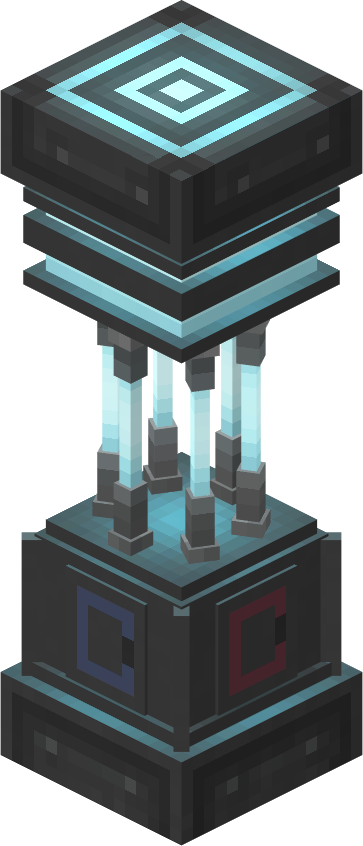Attunement
Attunement is the act of forming a bond between an item and a Timeship.
Currently, this process allows items to be synced to particular Tardis, or turning one item into another.
Description
Attunement is a mechanic that allows specific items to be bound to a Tardis, or allow the item to be turned into another item. Attuning an item to a Tardis allows it to interact with a Tardis. For example, an attuned Tardis Key can allow it to lock a specific Tardis' doors.
An attuned item cannot be un-attuned.
Attunement Process
- Start the takeoff sequence for a Tardis.
- Make sure the Tardis is in-flight for a long time. This can be achieved by using Vortex Limbo flight mode, or travelling a long distance.
- Place down a Tardis Engine Block
- Open the yellow Charging/Attunement Panel
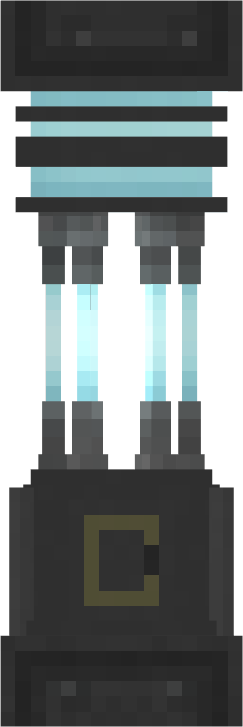
- Place the item of choice into the Attunement slot (right hand slot) of this engine panel.
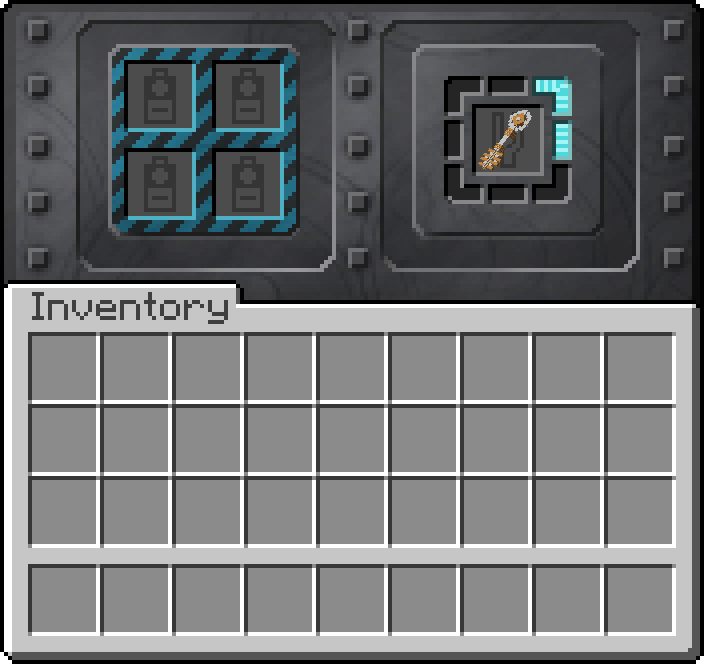
- When the Tardis is in-flight, the item will be gradually attuned to the Tardis. A blue progress bar will be shown indicating the progress.
- This process will be stopped if the item is taken out prematurely, or the Tardis stops flying.
- Additionally, a progress tooltip is shown if the mouse is placed near the Attunement slot.
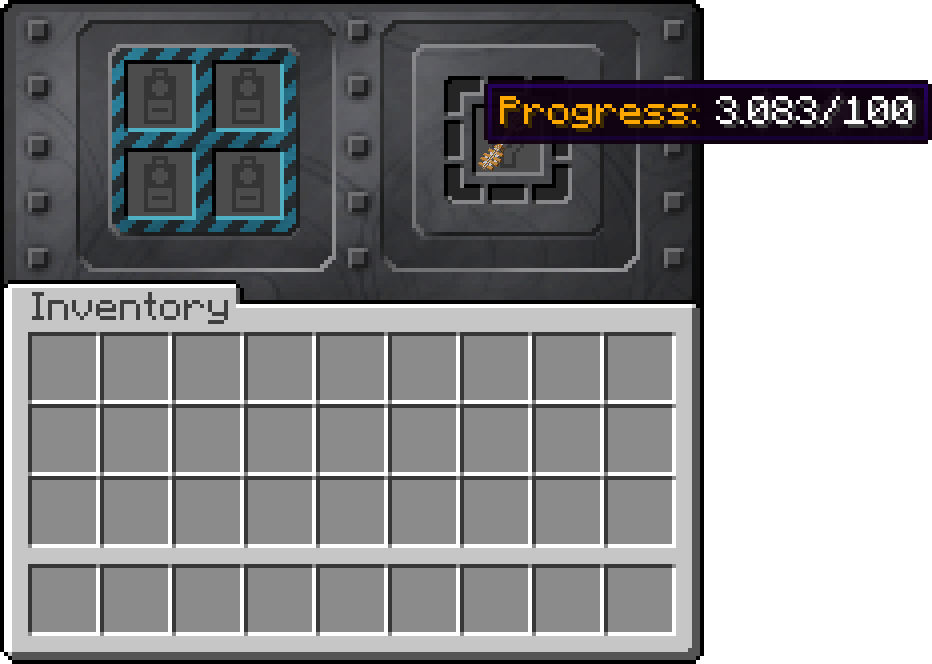
- When an item has finished attuning, a tooltip similar to "Attuned to: [Timeship Name]" will be shown.
- The Timeship's name is shown
- If the Attunement recipe turns the item into something else, this tooltip may not be shown.