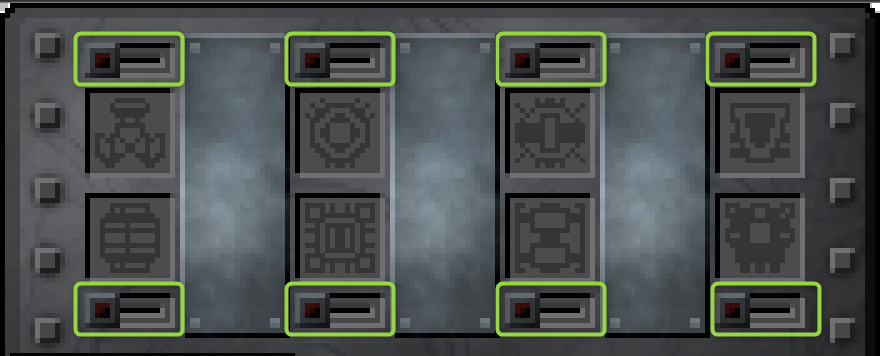Frequently Asked Questions
General
Q: Is this mod a continuation of the original Tardis Mod by ShaneDarkholme?
A: No, while the New Tardis Mod was inspired by the original mod, it has no relation to it.
Q: Who made this mod?
A: The New Tardis Mod was created by Spectre0987 and the current maintainers are the Tardis Team.
Q: I was told by X that Y was added/implemented this way. Why does it not work this way?
A: Your installed version of the mod may not match with the version the information is referring to, or the information may be inaccurate.
First check if the information provided is accurate by referring to reliable, up-to-date sources such as the FAQ, Tardis Team member responses and the wiki. If you are finding conflicting information, cross reference and analyse the information between different sources.
If you are still unsure, feel free to ask a question on the #mod-discussion channel on the discord server.
Installation
Q: Are core mods required?
A: No. You only need the Tardis mod jar file.
Q: Which version of Forge do I need?
A: The recommended version is the latest version of Forge for Minecraft 1.16.5.
Q: Will you add support for cracked/pirated versions?
A: No, the developers do not support cracked/pirated Minecraft versions.
Releases
Q: When will the mod release its next update?
A: When it’s ready
Q: What’s in the next version of the mod?
A: See the #git-log and #previews channel on the discord server.
Q: Is there a changelog?
A: Yes, you can see the changelog for each release on our Curseforge page. You can also watch the changes happen live via the #git-log channel in the discord server.
Q: Will you port the Tardis Mod to the Fabric platform?
A: We don't have any current plans to port the Tardis Mod to the Fabric platform.
There are a number of tools we use in this mod which are missing in the Fabric API.
Additionally, there are a number of vanilla bugs not patched by Fabric which directly impact the gameplay experience of this mod.
We are also a small team so we don't have the time and resources to maintain a Fabric port alongside our Forge version, at the moment.
If anyone wants to make the port please reach out to the owner of this mod, Spectre0987.
Mod Usage
Q: How do I make a TARDIS
A: In the 1.14.4+ versions, Tardises are now obtained by finding them and encouraging them to open for you. In 1.12.2, you would craft a Tardis Coral and wait for it to grow.
- 1.14 information: https://tardis-mod.com/books/tutorials/page/obtaining-a-tardis
- 1.12 information: https://tardis-mod.com/books/deprecated-features/page/creating-your-tardis
Q: I can't see the bigger in the inside (BOTI) effect?
A: By default BOTI is turned on, you may have turned it off. See the in-game config options - > BOTI.
Q: How do I fly the TARDIS?
A: You need to insert the required sub systems into the Tardis Engine and refuel the ship. The current required sub systems are the Dematerialisation Circuit and Fluid Links . Then, disengage the Handbrake, and right click on the Throttle lever.
Q: Why is the Tardis not taking off/What are Sub-systems?
A: The Tardis requires the installation of special components to make it operational for flight. Currently, it requires the Dematerialisation Circuit and Fluid Links. Other sub systems such as the Nav Com are required for some of the features in the Monitor.
Q: Why don't my Tardis subsystems/upgrades work?
A: Turn on the switches above/below the subsystem/upgrade in the Tardis Engine GUI. By default they are turned off.
Q: What are the Tardis controls?
A: https://tardis-mod.com/books/controls/page/tardis-console-controls
Q: How do I make sure I don't lose my Tardis?
A: Prepare well before you start going on a potentially dangerous adventure. :)
Here's a wiki article that may be of help to you: https://tardis-mod.com/books/tutorials/page/tardis-recovery
Q: How do I obtain mercury bottles?
A: See the article: https://tardis-mod.com/books/items/page/mercury-bottle
Q: How do I generate rooms?
A: You can, you must use the ARS Tablet on a Corridor Spawn Block.
Q: Can I have more than one Tardis per world save?
A: As of the 1.16.5 versions, yes.
Q: I heard the Tardis can land inside itself. How?
A: In the 1.14+ versions, Tardises can land inside each other if the Time Ram Flight Event is completed successfully by two pilots. Additionally, this can also occur if a Tardis lands above the top block of another Tardis whose Shield Generators are not activated.
Q: Why does my Tardis fuel decrease when not flying?
A: You might have turned on your Forcefield or Anti Gravity protocols. Those ones drain fuel passively.
Also check if you were trying to charge any Artron Batteries in the Engine's Charging/Attunement panel (Yellow door).
Use the Diagnostic tool's Artron Uses function to see what is draining the fuel.
Q: Why is my Tardis not refuelling itself?
A:
- First, install Artron Capacitors in the red Artron Panel side of the Tardis Engine.
- Next install Fluid Links in the blue Components panel of the Tardis Engine. Make sure to TURN ON THE RED SWITCH above/below the slot.
- Check if you have turned on your Forcefield or Anti Gravity protocols. Those ones drain fuel passively.
- Check if you were trying to charge any Artron Batteries in the Engine's Charging/Attunement panel (Yellow door).
- You shouldn't be using them to charge the Tardis as stated on its tooltip. They are meant for the Vortex Manipulator and other items.
- You can also use the Diagnostic tool's Artron Uses function to see what is draining the fuel.
Q: What happened to the Scanner mode on the monitor block? (See the outside environment)
A: It has been replaced with BOTI, which is the portal you see through the Tardis exterior/interior doors. We might readd the scanner at a later date, but we want the focus to be on BOTI at the moment.
Q: Why is the BOTI range so small/how can I increase it?
A: The range is intentionally made small for performance reasons.
You also cannot change the range in any way for reasons as explained below.
BOTI requires the server to tell your game what blocks and entities are present in the other dimension. It has to do this by sending data over the network using packets.
Minecraft has a hardcoded limit for the amount of data that can be sent through packets.
If we increase the range it may send too much data over the network which can kick players off servers.
While it may seem annoying that you can't see alot of blocks through BOTI, it is better than being kicked off servers everytime you go near a Tardis.
We cannot do anything about this, sorry.
Q: BOTI kicks me off servers when I view other players or entities through the doors!
A: As mentioned earlier, this is caused by the game sending too much data over the network.
It is likely the mods you have installed have added enough data to the entity that it exceeds the packet limit.
You can try to blacklist the entity from being processed by BOTI by getting the entity ID from commands such as /summon command (e.g. minecraft:player is the Entity ID for players) , and add it to the botiBlacklistedEntities option in the Server Config, in the tardis-server.toml file.
You can also try installing an additional mod to raise the packet limit, such as Connectivity Mod, but this is not guaranteed to work nor is it supported by us.
Q: Why does the BOTI Portal get translated (shifted) when a player wears enchanted armor/holds enchanted items?
A: This is due to how vanilla Minecraft applies the Enchantment glint rendering. Unfortunately there's no way for us to work around this because happens after we render the portal.
We also cannot detect when an item is "enchanted". For example, some mods may apply the Enchantment glint render on items even if the item is not "enchanted".
Configuration
Q: How do I change the configs for the Tardis Mod
A:
There are 3 main types of configs we use. We use various datapack JSON files for other configuration.
Clientside Rendering:
-Client Config
-minecraft/config/tardis-client.toml
World Generation:
-Common Config
-minecraft/config/tardis-common.toml
Gameplay Logic:
-Server Config
-minecraft/saves/YourWorld/serverconfig/tardis-server.toml
Other configuration types:
-Datapack tags. ARS egg items, Interior Change Blacklisted blocks, Alarm blacklister entities etc.
Q: The End Dimension appears to be blacklisted in the Tardis. How do we travel to it?
See the blacklistedDims option in the tardis-server.toml file under .minecraft/saves/YourWorld/serverconfigs.
We've blacklisted the End dimension by default because in the current versions, the Tardis exterior can get stuck in an infinite loop of falling and wrapping back to the top of the world if it lands in mid-air, meaning you can never access the Tardis again.
You simply need to remove the "minecraft:the_end" entry from that config option, save the config file, then reload the game.
In future versions we may remove the blacklist as we have fixed the infinite loop issue.
Q: How do I blacklist dimensions for the Tardis?
A: There are two dimension configs for this, located inside the serverconfig folder under minecraft/saves/YourWorldSave/serverconfig/tardis-server.toml.
One option is blacklistedDims for individual dimensions and the other is blacklistedDimTypes for groups of dimensions.
Note:
Mods such as Rftools requires you to add the rftools:fixed_day entry to the blacklistedDimTypes config option . The reason why you need to use this particular option is because RfTools does dimensions in a special way, where their dimensions are grouped under one DimensionType.
Suggestions
Q: Will feature X be added into the next update?
A: Please see the #previews, #git-log channels in the discord first before asking. They show what is planned for the next update. You can also use the search bar in the discord server to see if your requested feature is being added.
This reduces duplicate questions and allows the developers more time to work on the mod.
Common Issues
Gitlab Issues page: https://gitlab.com/Spectre0987/TardisMod/issues
Q: My game crashed when the mod was installed. What do I do?
A: Open an issue on the Gitlab page and attach the relevant crash report file.
Q: Do you accept issues from WIP/unreleased builds? Such as compiled .jar files from the github with features have not been released on the Curseforge page?
A: No, the developers don't accept issues from mod builds they are working on. If it was ready, it would be released.
Q: My Tardis Engine says "This can only be used in the Tardis" even if you are in the Tardis/Client side tooltip crash when viewing attuned Tardis Key
A: Remove Better Weather Mod if you have it installed. This mod stops a critical component, called Capabilities from working in the Tardis dimension. The Capability is used to get varuous data such as the Tardis Engine inventory, and Tardis name tooltips for the Tardis Key.
This can also happen with mods such as Epic Fight Mod.
Q: The Tardis interior lighting is not changing when I use the "Interior Lighting" slider in the Tardis Monitor
A: Do you have Optifine installed?
Optifine is causing the issue. Please either remove Optifine or come to terms with this issue.
We cannot do anything about it because Optifine's changes happen before mod loading, and their source code is hidden, so we cannot see what they did to cause the issue.
Still need a performance enhancement mod?
Use other mods like Sodium for Forge.
These mods do not have as many incompatibility issues in relation to the Tardis lighting, provide the same or better performance than Optifine and are open source, meaning we can see what changes they made to the game.
Q: Why doesn’t the Tardis land on the block I summoned it to?
A: The Tardis is set to always try to land on the exact block. It can miss the landing location by 5-10 blocks as it checks for sufficient space around the exterior. If this check was not in place, the player will often spawn in blocks upon exiting a Tardis and suffocate to death.
Another factor that could cause is the Tardis Mood system. If the Tardis doesn't like the pilot, it can land more inaccurately, up to a 100 block inaccuracy factor.
Q: Why does the Tardis not travel to the specified biome via Telepathic Circuits?
A: It could be because the biome is too far away. The biome has to be within 500 blocks to allow the Tardis to detect it.
Q: Why did a mob/player suddenly appear in my Tardis after landing?
A: The Tardis teleports any entity on its landing position into the Tardis interior. The entity would have been at the coordinates of your destination during landing.
Q: I can see the interior of my Tardis being fully shown incorrectly behind the Tardis?
A: Performance enhancing mods such as Optifine are not compatible with the Bigger On the Inside effect. This is because their source code is closed-source, so we cannot work with or work around their rendering changes.
A fix for the Optifine incompatibility can be done by turning off Fast Render in Optifine. This can allow one to use shaders and Optifine features with the Bigger On the Inside effect, but is not guaranteed for all computers due to differences in graphics hardware or drivers.
For Minecraft 1.16.5 and above, make sure you have Fabulous graphics turned off.
Q: My Tardis crashed and now there's two exteriors. How do I fix this?
A: The duplicate exterior is caused by a bug that can occur when the Tardis crashes.
The Tardis crash can be caused by broken flight systems, fluid links low artron banks.
To solve this issue, take off once more. The duplicate exterior is automatically removed.
Q: My Tardis crashed. Why do I keep taking damage in the interior?
A: It’s likely your Fluid Link sub-systems are destroyed. When they are destroyed it causes mercury leaks in the Tardis which damage the player over a period of time.