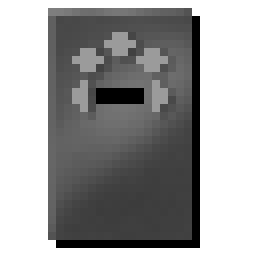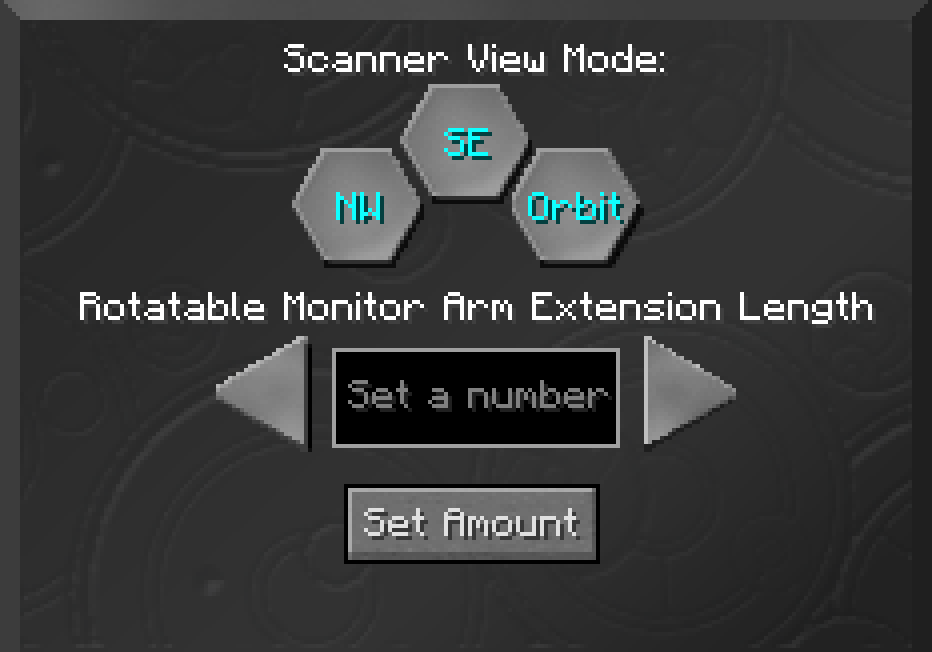Tardis Monitor Remote
The Tardis Monitor Remote adjusts the camera angle of the Tardis Monitor's External Scanner Mode as well as the Arm length of the Rotating Monitor
Crafting Recipe
| Name | Ingredients | Recipe |
| Monitor Remote |
|
|
Usage
Adjust Scanner Camera Angle
- Hold the Remote and Sneak and Right Click on any Tardis Monitor Block
- A GUI will show on screen
- Click the NW, SE or Orbit buttons to set the camera angle of the Monitor
- NW - North West
- SE - South East
- Orbit - Make the camera rotate in a 360 degree view
Adjust Rotating Monitor Arm Length
- Hold the Remote and Sneak and Right Click on a Rotating Monitor Block
- A GUI will show on screen
- Use the arrow keys to set the amount the arm will retract. This number will be limited to between 0 and 10
- 0 - Extend Arm Fully
- 10 - Retract Arm Fully
Video Demonstration
The following video demonstrates the above two usage methods.