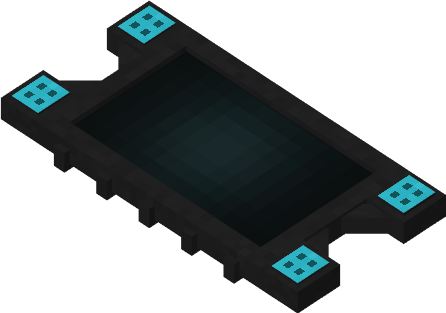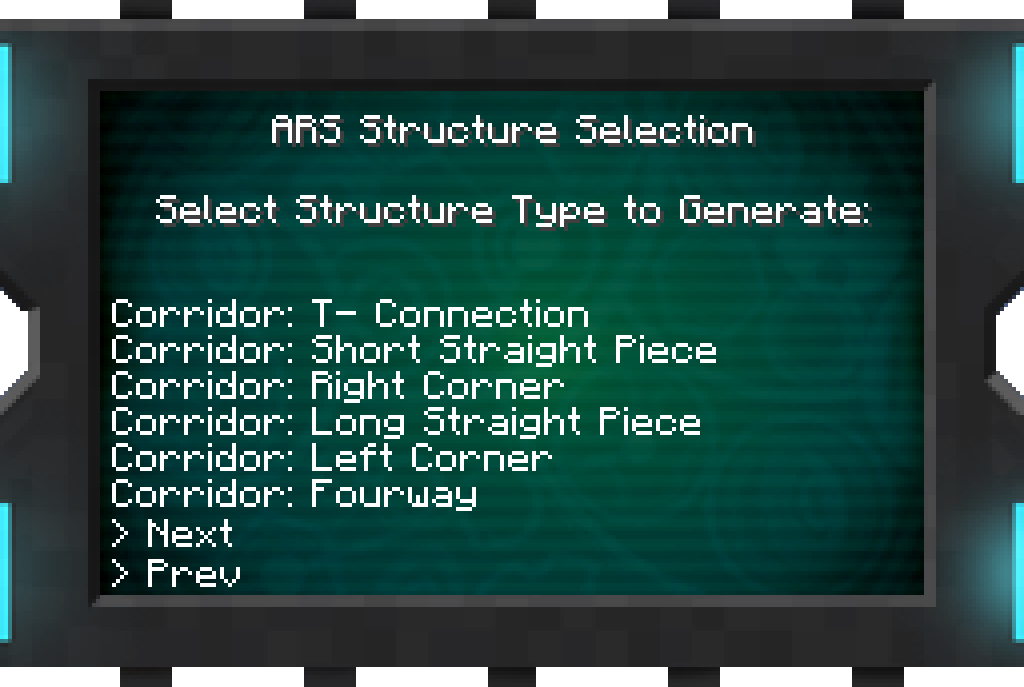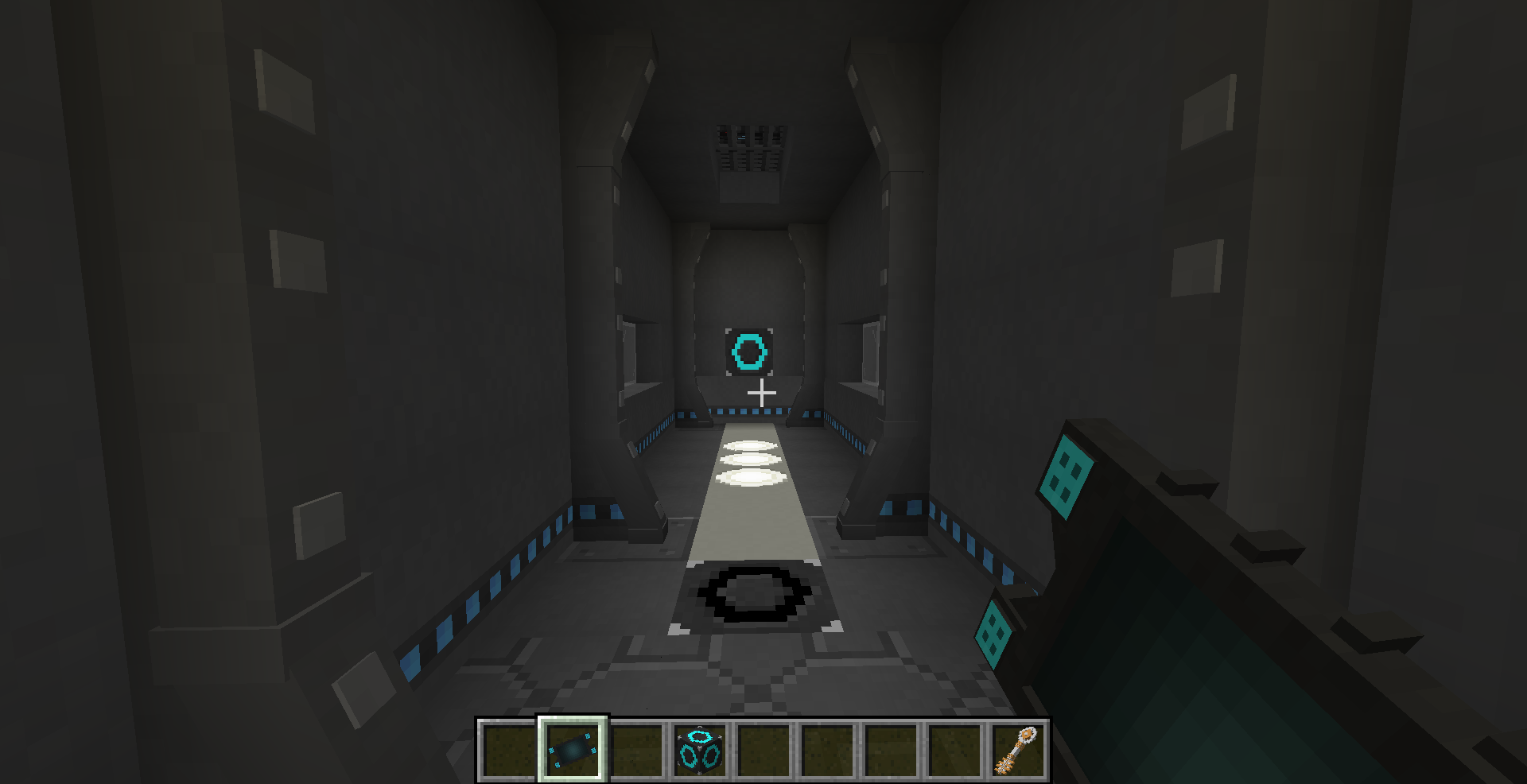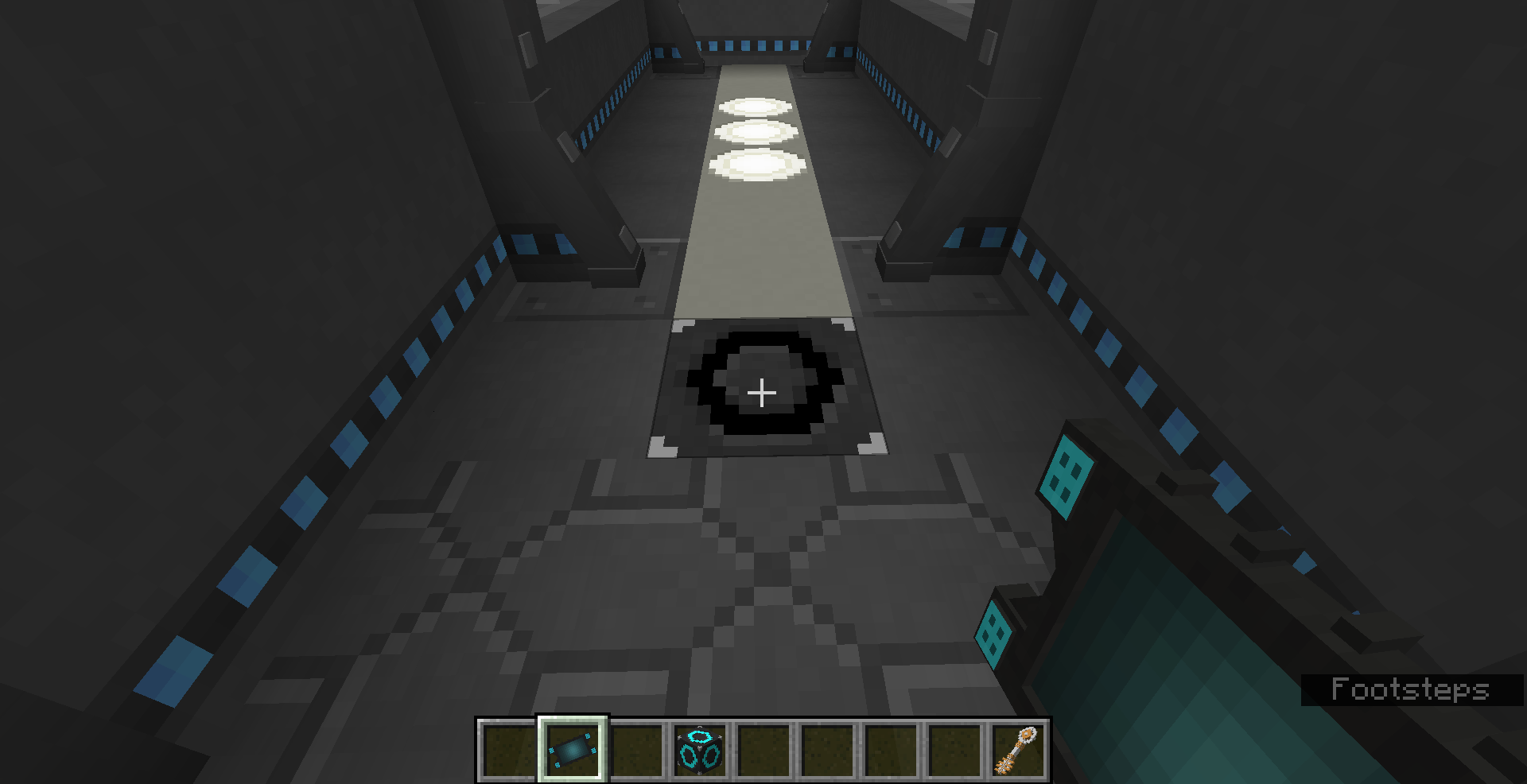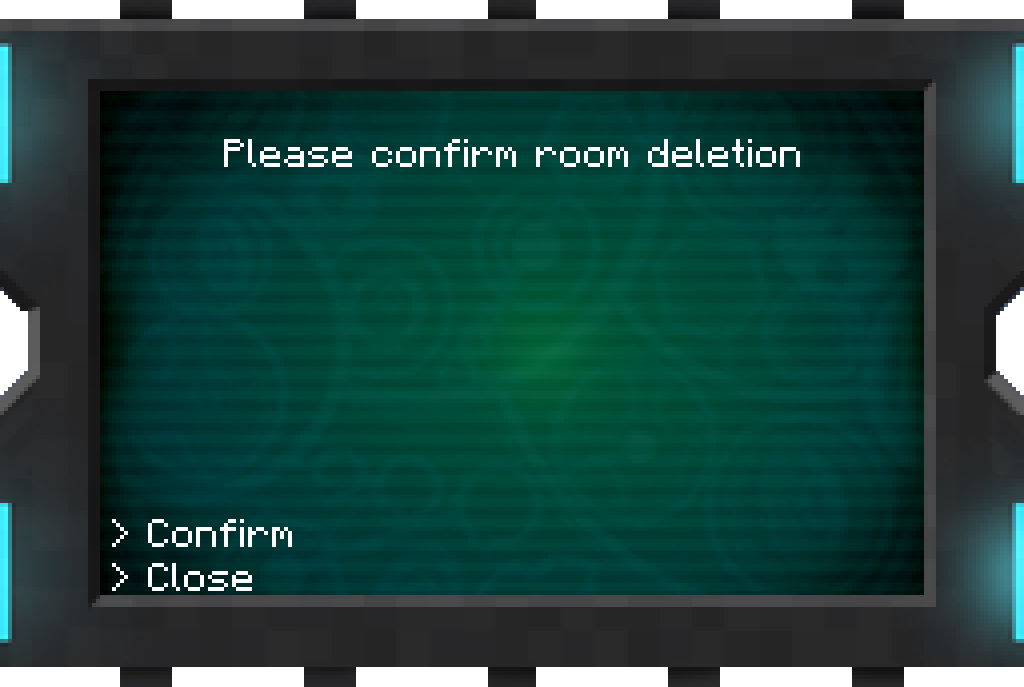ARS Tablet
The ARS Tablet is an item used to generate and delete rooms inside the Tardis
Crafting Recipe
| Name | Ingredients | Recipe |
| ARS Tablet |
|
|
Usage
Creating Rooms
- Enter the Tardis Interior Dimension
- Right click whilst holding the ARS Tablet Item. This will open a GUI
- Select the structure/room to generate
- Hold the ARS tablet and look at an ARS Structure Start Block
- The direction you look at the ARS Structure Start will be the direction where the room will generate from
- Right click with the tablet on the ARS Structure Start Block. The room will be generated.
Deleting Rooms
- Enter the Tardis Interior Dimension
- Hold the ARS tablet and look at an ARS Structure Void Block that is present in a room.
- Right click with the tablet on the ARS Structure Void Block. A confirmation GUI will appear on screen.
- Click Confirm to proceed with deletion.
- See that a countdown appears on screen. At the end of the count down the room will be deleted.
- This countdown is 10 seconds for players in survival mode and 3 seconds for players in creative mode

- The ARS Tablet will have a cooldown when a room is being deleted to prevent too many rooms from being deleted at once. This cooldown time can be adjusted in the tardis-common.toml configuration file.
Behaviour when Deleting Rooms
- If the player is inside a room that is being deleted, the player's screen will shake to inform them.
- If the player doesn't exit the room before it is deleted, they will be teleported to the Console Unit.
- Any blocks or items inside a room will be deleted when it is deleted. Any non-player entities will fall into the void.