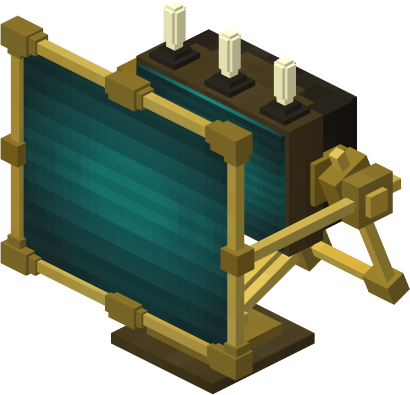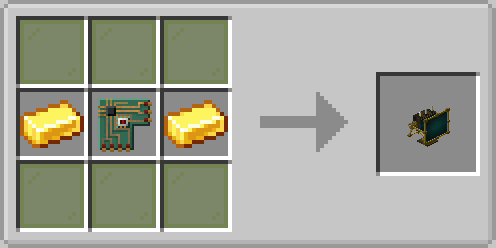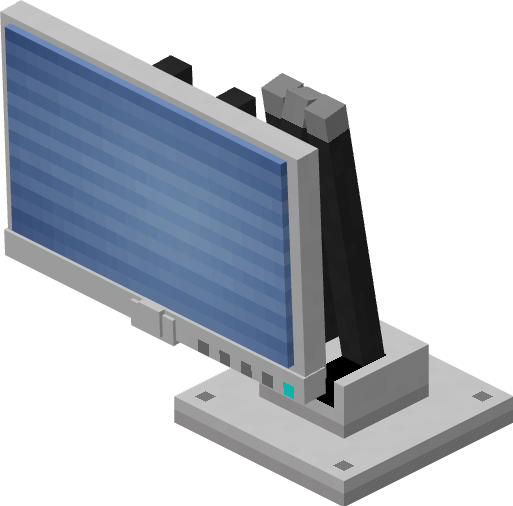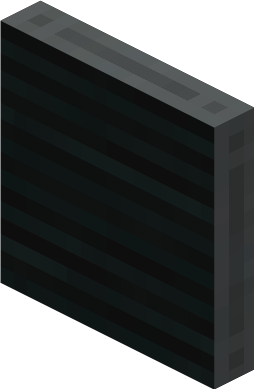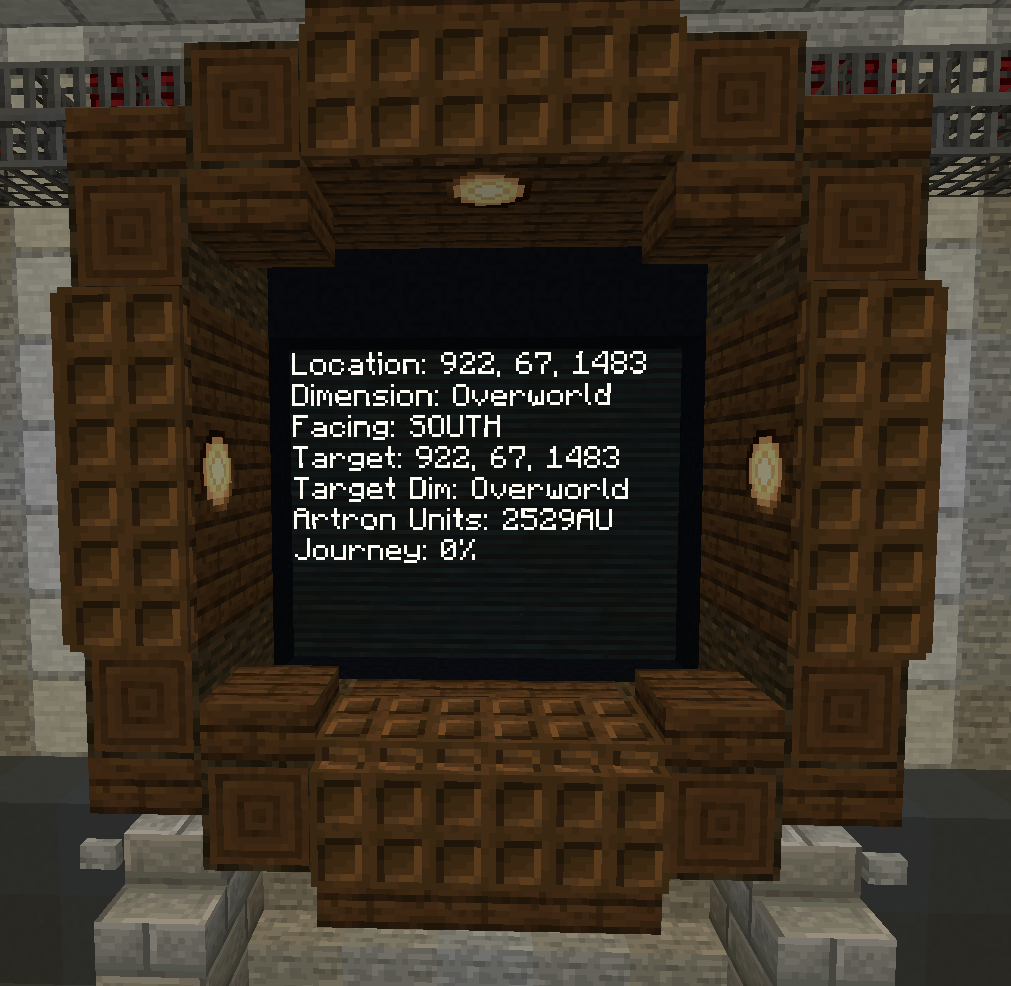Tardis Monitor
The Tardis Monitor block is a block that allows a Tardis pilot to control various aspects of their Tardis.
Crafting Recipe
| Name | Ingredients | Recipe |
| Steampunk Monitor |
|
|
| Eye Monitor | Obtain from ARS Egg | |
| RCA Monitor | Obtain from ARS Egg |
Uses
- Display Information about the Tardis
- Control Tardis Protocols
- Set destination to Filled Map Centre
Usage
Display Tardis Information
- Place down a Tardis Monitor Block inside the Tardis Dimension.
- View the front face of the Monitor to see various information
Control Tardis Protocols
- Place down a Tardis Monitor Block inside the Tardis Dimension.
- Right click the Monitor to open its GUI.
Set Destination to Filled Map Centre
The monitor can also set the Tardis' destination to the centre of a Filled Map Item
- Right click a Filled Map item on a Tardis Monitor
- This will not work if the dimension of the Filled Map is a config-defined blacklisted dimension.
Variants
Rotating Monitor
This version of the Monitor allows it the screen to be rotated to any horizontal angle. Additionally, the length of the arm can be adjusted with a Monitor Remote Item
Usage
Rotating the Screen
- To use this, hold sneak and right click the monitor with an empty main hand.
Adjusting Arm Length
- Using a Monitor Remote Item, hold sneak and right click the Rotating Monitor
- The Monitor Remote GUI should show up
- At the textbox near the bottom of the GUI, enter a number between 1-10, where 10 retracts the arm fully, and 1 extends the arm fully.
- Click the "Update" button at the bottom of the GUI
- The arm length of the monitor has been updated
Obtaining
It can be obtained from the ARS Egg.
Dynamic Monitor
This version of the Monitor allows its screen size to be of any size.
Usage
- Simply place down multiple Dynamic Monitors next to each other, the size of the monitor's text will change.
- A rectangular shape is best suited for enlarging the text size.
Obtaining
It can be obtained from the ARS Egg.
Notes
A notable behavior is that this variant will not open a Monitor GUI on right click, it is meant purely as a display piece.
Gallery
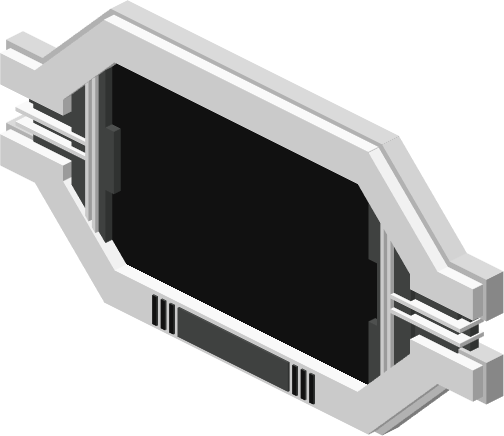 |
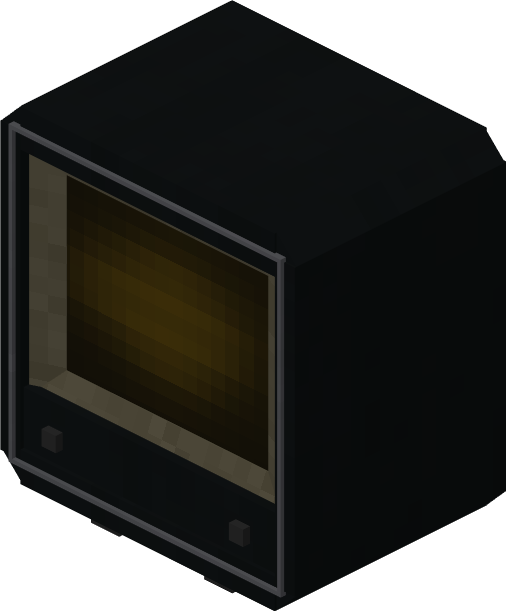 |
| Eye Monitor Variant | RCA Monitor Variant |