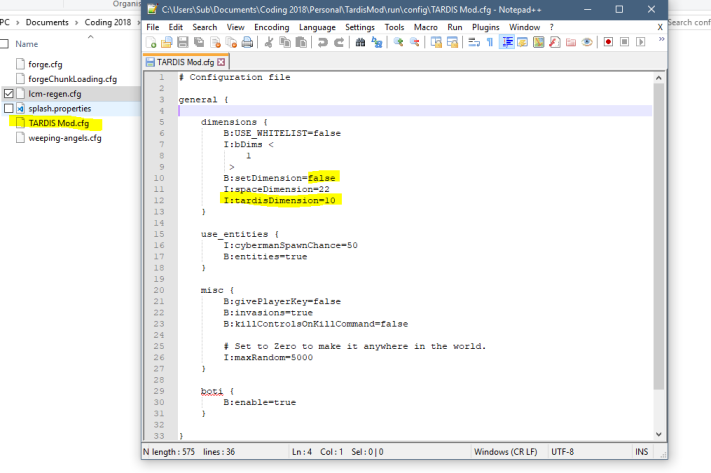Frequently Asked Questions
General
Q: Is this mod a continuation of the original Tardis Mod by ShaneDarkholme?
A: No, while the New Tardis Mod was inspired by the original mod, it has no relation to it.
Q: Who made this mod?
A: The New Tardis Mod was founded by Spectre0987, but is developed by a group of people. The developers are the Tardis Team: https://tardis-mod.com/books/home/page/meet-the-team .
Q: I was told by X that Y was added/implemented this way. Why does it not work this way?!?!
A: Your installed version of the mod may not match with the version the information is referring to, or the information may be inaccurate.
First check if the information provided is accurate by referring to reliable, up-to-date sources such as the FAQ, Tardis Team member responses and the wiki. If you are finding conflicting information, cross reference and analyse the information between different sources.
If you are still unsure, feel free to ask a question on the #mod-discussion channel on the discord server.
Installation
Q: Are core mods required?
A: No. You only need the Tardis mod jar file.
Q: Which version of Forge do I need?
A: The recommended version is the latest version of Forge for Minecraft 1.12.2. The final decision is up to you, however.14.4.
Q: Will you add support for cracked versions?
A: No, the developers do not support cracked Minecraft versions.
Releases
Q: When will the mod release its next update?
A: When it’s ready
Q: What’s in the next version of the mod?
A: See the #git-log#114-git and #previews#previews-114 channel on the discord server.
Q: Is there a changelog?
A: More or less, see the #git-log#114-git channel in the discord server.
Q: What can we look forward to in the future 1.13 version of the mod?
A: The mod’s progress will now align closer to its original vision; the idea being that a TARDIS has fallen out of reality and entered the alternate universe of Minecraft. The Minecraft player will find a TARDIS in a heavily damaged state deep beneath the Overworld, which provides a more seamless and immersive experience into the world of Doctor Who, whilst allowing the player to create their own adventures.
The TARDIS will not necessarily be focused around the Doctor's TARDIS. It will feature a greater variety of aesthetic styles for assets such as exterior shells, console rooms along with other thematic changes.
Mod Usage
Q: How do I make a TARDIS/The key won't make a TARDIS?!TARDIS
A: Tardis'sIn the 1.14.4 versions, Tardises are now grownobtained asby offinding 0.0.6+.them Toand doencouraging so,them placeto downopen for you. In 1.12.2, you would craft a Tardis coralCoral and wait 2for ingame days. (1 in a rift chunk). If you are still using the keyit to obtain the Tardis you are on a very old version.grow.
Note:1.14Youinformation:canhttps://tardis-mod.com/books/tutorials/page/obtaining-a-tardis- 1.12
thisinformation:byhttps://tardis-mod.com/books/deprecated-features/page/creating-your-tardis
Q: I can't see the bigger in the inside (BOTI) effect? Why?!
A: By default BOTI is turned on, you may have turned it off. See the in-game config options - > BOTI.
Q: How do I fly the TARDIS?
A: ReadYou need to insert the wikirequired page:sub systems into the Tardis Engine and refuel the ship. The current required sub systems are the Dematerialisation Circuit and Fluid Links (As of Version 1.1 for Minecraft 1.14.4) . Then, disengage the Handbrake, and right click on the Throttle lever. https://tardis-mod.com/books/tardis-creation-operation-and-maintanence/page/tardis-operation---flight
Q: Why is the Tardis not taking off/What are Sub-systems?
A: The Tardis requires the installation of special components to make it operational for flight. PleaseCurrently, seeit requires the page:Dematerialisation Circuit and Fluid Links. Other sub systems such as the Chameleon Circuit are required for some of the features in the Monitor. (As of Version 1.1 for Minecraft 1.14.4) https://tardis-mod.com/books/tardis-creation-operation-and-maintanence/page/tardis-sub-systems-and-their-components
Q: What are the Tardis controls?
A: https://tardis-mod.com/books/controls/page/tardis-console-controls
Q: How do I summon my TARDIS?
A: You will need to bindobtain a remoteStattenheim toremote. Then, select the consoleremote unitin first.your Youhotbar do this byand right clickingclick the console unit with one and then right clickingon a block. The Tardis will landtake roughly10 nearseconds theor block’smore coordinates.to reach its destination, depending on how far it was from your current position.
Q: How do I obtain mercury bottles?
A: Put Cinnabar dust inSee the Alembic,article: then right click the https://tardis-mod.com/books/blocks/page/alembic with a glass bottle.
Q: How do I generate rooms?
A: You cannot as of 0.0.6+.cannot. You must make one.
Q: Can I have more than one Tardis per world save?
A: No.
Q: Why can’t I enter my Tardis interior?
A: Try using the command /tardis interior. IfIn thisthe does1.12.2 notversions, work,a probable cause is the Dimensional Dams Sub-system may be destroyed. To fix this, craft a Time Vector Generator and right click with it on the exterior.
If the issue persists, post an report on the GithubGitlab issues page or the #issues channel on the Discord server.
Q: I/A mob hit my Tardis and it disappeared. Why? How do I get it back?
A: A likely cause is that your have activated the HADS(Hostile Actions Displacement/Dispersion System) protocol. This causes the Tardis to dematerialize to another location if a projectile or attack hits the exterior.
Use the command /tardis interior to directly teleport to your interior.
Alternatively, if you are in survival mode without cheats, you can summon the Tardis to your location using a Stannheim Remote. Craft and sync the remote to your Tardis by combining the blank remote with a synced Tardis key . Right click with the remote on a block to summon it. To verify the action’s success, mouse over the remote’s “Time to destination” tooltip. If the time decreases, the Tardis will be summoned in however many seconds the remote states. As of 0.0.9A Patch1, a sound effect will also indicate the successful summon.
If the remote counts down the flight time but suddenly stops, either a sub-system, artron fuel levels or Tardis Hull may be too low for the Tardis to reach the destination.
If the issue persists, post an report on the Github issues page or the #issues channel on the Discord server.page.
Q: I heard the Tardis can land inside itself. How?
A: ForIn 0.0.9+,the 1.12.2 versions, if the Thermal-Couplings sub system is destroyed the Tardis will always land inside itself until the sub-system is repaired and reinstalled.
To versionsresolve beforethis 0.0.9A,issue,
- Craft a new thermocoupling and reinstall it into the Tardis console unit.
- Check that the flight systems, fluid links, dimensional dams and artron banks are above 20% durability.
- If they any sub system is
possible,notbutabovevery20%difficultdurability,forrepairthisoreventreplace the component. - Reinstall the repaired/new component by right clicking with the component on the Tardis console unit
- Pull the Time Rotor Handbrake to
occur.take off. The Tardis exterior will now slowly dematerialise from the interior.
Note: If you are on a multiplayer server, use the /tardis interior command to access your interior or ask a server administrator to assist if needed. If you are on a singleplayer world, turn on cheats to access the command.
Suggestions
Q: Will feature X be added into the next update?
A: Please see the #previews,#previews-114, #git-log#114-git and #todo-channelchannels in the discord first before asking. They show what is planned for the next update. You can also use the search bar in the discord server to see if your requested feature is being added.
This reduces duplicate questions and allows the developers more time to work on the mod.
Q: Will Tardis interior/exterior X be added?
A: All Tardis interiors and exteriors seen in-show are planned for implementation into the mod.
Common Issues
GithubGitlab Issues page: https://github.gitlab.com/Spectre0987/TardisMod/TardisMod-1-14/issues
Q: IMy cangame seecrashed when the interiormod ofwas myinstalled. TardisWhat beingdo fullyI shown incorrectly behind the Tardis?? Or it is not rendering at all???do?
A: GotOpen Optifine?an Yeah?issue Removeon the Gitlab page and attach the relevant crash report file.
Q: Do you accept issues from WIP/unreleased builds? Such as compiled .jar files from the github with features have not been released on the Curseforge page?
A: No, the developers don't accept issues from mod builds they are working on. If it orwas play with settings untilready, it works.would Thebe developers do not offer mod support to mods that claim to fix performance. BetterFPS is a better replacement, however it has its own issues with rendering certain models.released.
Q: I install aanother mod that adds othermore dimensions, now my game crashes!
A: UsuallyFor 1.12.2 versions, this is dueoften tocaused by other mods adding dimensions with the same ID as this mod, but there is quite a simple fix!
Q: Why doesn’t the Tardis land on the block I summoned it to?
A: The Tardis is set to always try to land on the exact block. It can miss the landing location by 5-10 blocks as it checks for sufficient space around the exterior. If this check was not in place, the player will often spawn in blocks upon exiting a Tardis and suffocate to death.
Another factor that could cause is the Tardis Mood system. If the Tardis doesn't like the pilot, it can land more inaccurately, up to a 100 block inaccuracy factor.
Q: Why does the Tardis not travel to the specified biome via Telepathic Circuits?
A: It shouldcould workbe by default, just remember that you have to typebecause the exactbiome name,is andtoo thefar away. The biome has to be within 1000500 blocks.blocks Asto of 0.0.8, you can useallow the buttons on the Telepathic circuit GUITardis to scrolldetect through the biome list.it.
Q: Why did a mob/player suddenly appear in my Tardis after landing?
A: The Tardis teleports any entity on its landing position into the Tardis interior. The entity would have been at the coordinates of your destination during landing.
Q: I regenerated my interior. Why are there duplicate doors? [0.0.9A/0.0.9B]
A: The doors are entities. When the interior regenerates it spawns new door entities in the same place, hence the duplicate occurs. Punch the door to kill the duplicate entity.
Q: Why won’t the doors open/close in the interior?
A: Try using the door switch control. If this does not work, you’ve likely activated the Double lock protocol. This prevents the door from opening or closing.
Q: The interior doors do not open.
A: This can be likely caused by two reasons:
Check if the Double Lock protocol is enabled by toggling it in the Tardis Monitor.If the door is able to be opened after toggling the Double block, this is not an issue.
However, if this does not work, it is a known issue awaiting a patch.The TARDIS block, for whatever reason, failed to be added to the world. There is no exterior detected by the game, so the interior doesn't let you out.You can attempt to fix this by taking off and landing the Tardis once.If you still cannot fix the issue after this, please open an issue on theGithub page.
Q: Why does the monitor text disappear? How do I fix it?
A: This is a known issue awaitingin athe patch.1.12.2 versions. It won't be fixed because the mod developers don't work on that version anymore
If you have modified the world in a certain manner, the world “forgets” you own a Tardis. This can be fixed if the Tardis owner list is loaded again.
Use the /tardis remove command and grow a new Tardis coral. This should link the new exterior to the previous interior you owned.
If the game displays the error, “No Tardis found” after this, then please wait until the patch for this bug is released.
Q: I can see the interior of my Tardis being fully shown incorrectly behind the Tardis?
A: Performance enhancing mods such as Optifine are not compatible with the Bigger On the Inside effect. This is because their source code is closed-source, so we cannot work with or work around their rendering changes.
A fix for the Optifine incompatibility can be done by turning off Fast Render in Optifine. This can allow one to use shaders and Optifine features with the Bigger On the Inside effect, but is not guaranteed for all computers due to differences in graphics hardware or drivers.
Q: I’m trapped in the Tardis dimension. How do I escape?
A: If you are trapped in the Tardis dimension, either use /kill or. You can also use /to forgetardis setDimensionexterior [Username][Dimensionteleport ID].you Theto Overworldthe dimensionexterior IDof isthe 0.Tardis.
Keep in mind that using /kill without the keepInventory gamerule enabled deletes all inventory items.
Q: My game crashed when the mod was installed. What do I do?
A: Open an issue on the Github page. Please include information about:
Tardis Mod Version:Other installed mods:Location (Singleplayer/Multiplayer):What you were doing prior to the crash:The crash report file or pastebin link.Any screenshots/videos if necessary
Q: Do you accept issues from WIP/unreleased builds? Such as compiled .jar files from the github with features have not been released on the Curseforge page?
A: No, the developers don't accept issues from mod builds they are working on. If it was ready, it would be released.
Q: My Tardis monitor is blank and I cannot exit the interior through the interior doors. What do I do?
A: Use /tardis remove to disconnect your interior from the exterior.Then use /setblock to delete both top and bottom blocks of your old exteriorFinally, you will need to re-grow a TARDIS using a Tardis coral.
Q: My Tardis crashed and now there's two exteriors. How do I fix this?
A: The duplicate exterior is caused by a bug when the Tardis crashes.
The Tardis crash can be caused by broken flight systems, fluid links, dimensional dams, low artron banks or a known bug in real world flight mode.
This wearing down of sub systems can be due to user negligence in maintaining their Tardis circuits, users travelling ridiculously long distances, or pulling the time rotor handbrake during flight which forcefully stops the flight and severely damages all flight related sub systems.
To solve this issue, stand on top of the duplicate exterior and use the command /setblock ~ ~-1 ~ air.
Then, repair or replace the necessary sub-systems.
Q: My Tardis crashed. Why do I keep taking damage in the interior?
A: It’In the 1.12.2 versions, it’s likely your Fluid Link sub-systems are destroyed. When they are destroyed it causes mercury leaks in the Tardis which damage the player over a period of time.
Q:In My1.14.4 Tardisversions, exteriorthere suddenlyisn't materialised in my Tardis interior. What causes this and what can I do to resolve this issue?
A: The Tardis exterior materialising in the Tardis interior is caused by the Thermocouplings sub system being destroyed.
To resolve this issue,
Craftsuch anewfeature.thermocouplingCheckandifreinstallotheritmodsintoaddtheaTardis console unit.Checkfeature thatthedoesflight systems, fluid links, dimensional dams and artron banks are above 20% durability.If they any sub system is not above 20% durability,repairorreplacethe component.Reinstall the repaired/new component by right clicking with the component on the Tardis console unitPull the Time Rotor Handbrake to take off. The Tardis exterior will now slowly dematerialise from the interior.
Note: If you are on a multiplayer server, use the /tardis interior command to access your interior or ask a server administrator to assist if needed. If you are on a singleplayer world, turn on cheats to access the command.that.
Q: I looked at the coordinates on the Tardis key but the Tardis is not there.
A: The coordinates on the key is for the console's position in the TARDIS's dimension, not where the TARDIS lands. Mouse over a synced Stattenheim remote to view the exterior coordinates.
Q: TheIn the 1.12.2 versions, the Stattenheim Remote states my Tardis exterior as "None"? What does this mean?
A: Your Tardis exterior no longer exists in the world. Try using the command /tardis interior command to access your interior, then pulling the Time Rotor Handbrake to land the Tardis.
If you are unable to use the command, it's likely the Tardis' Dimensional Dams are destroyed. If you know where your exterior is, right click on the exterior with a Time Vector Generator.
Alternatively, try using the command /tardis restoresys [Username] * to restore all sub-systems.
If the above solutions do not work, you will need to remove the Tardis from your playerdata and grow a new one.