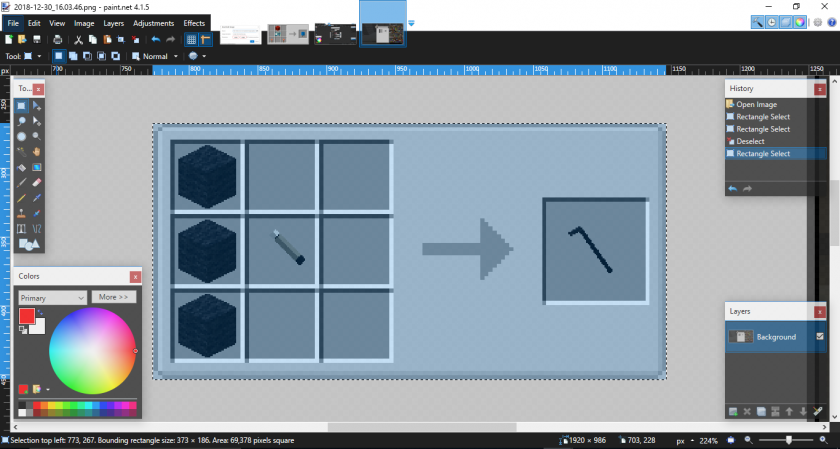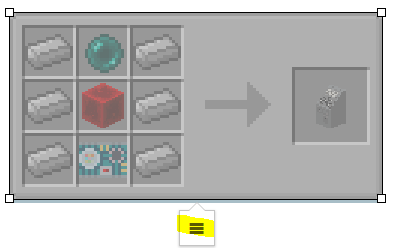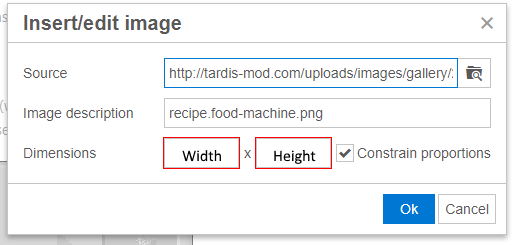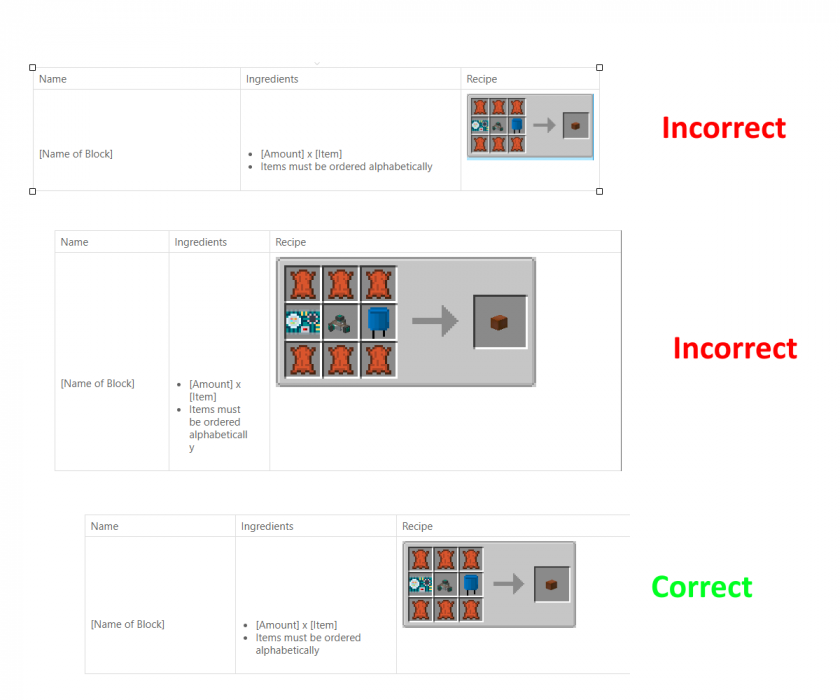Tables:Crafting Recipe
Template and specifications used in Crafting Recipes
Template
| Name | Ingredients | Recipe |
| [Name of Block] |
|
Image of recipe
|
Specifications
Name of Block
Capital case letters for Proper nouns E.g. Steady State Microwelding Station.
Lower case letters for non-proper nouns E.g. Elixir of Life.
Ingredients
Format: [Amount] x [Item]
E.g. 2 x Ender Pearl
Recipe
Use screenshot of JEI recipe.
Size of image:
- Crop JEI recipe to the crafting grid. Should be 372 (w) x 186 (h) px in image editing software. E.g. Paint.net
- When insert into wiki, use the image properties tool to reduce size to 248 (width) x124 px (height). Make sure the "Constrain Properties" box is ticked
- This ensures the recipe image is as clear enough for easy viewing without breaking formatting for mobile users.
Formatting
- Ensure Image is aligned left. This makes sure the text in "Name" and "Ingredients" column are shifted upwards not downwards.
Usage
- Fill in table