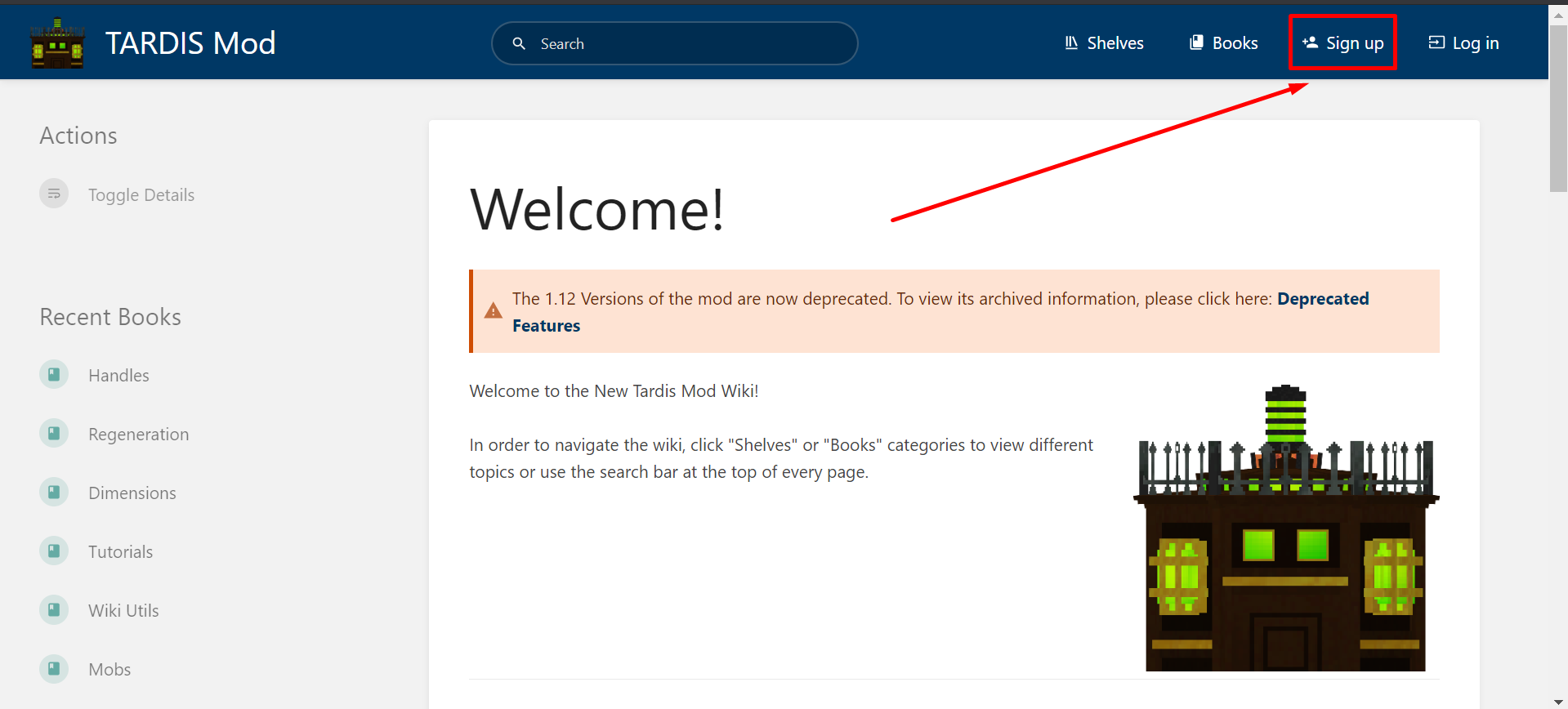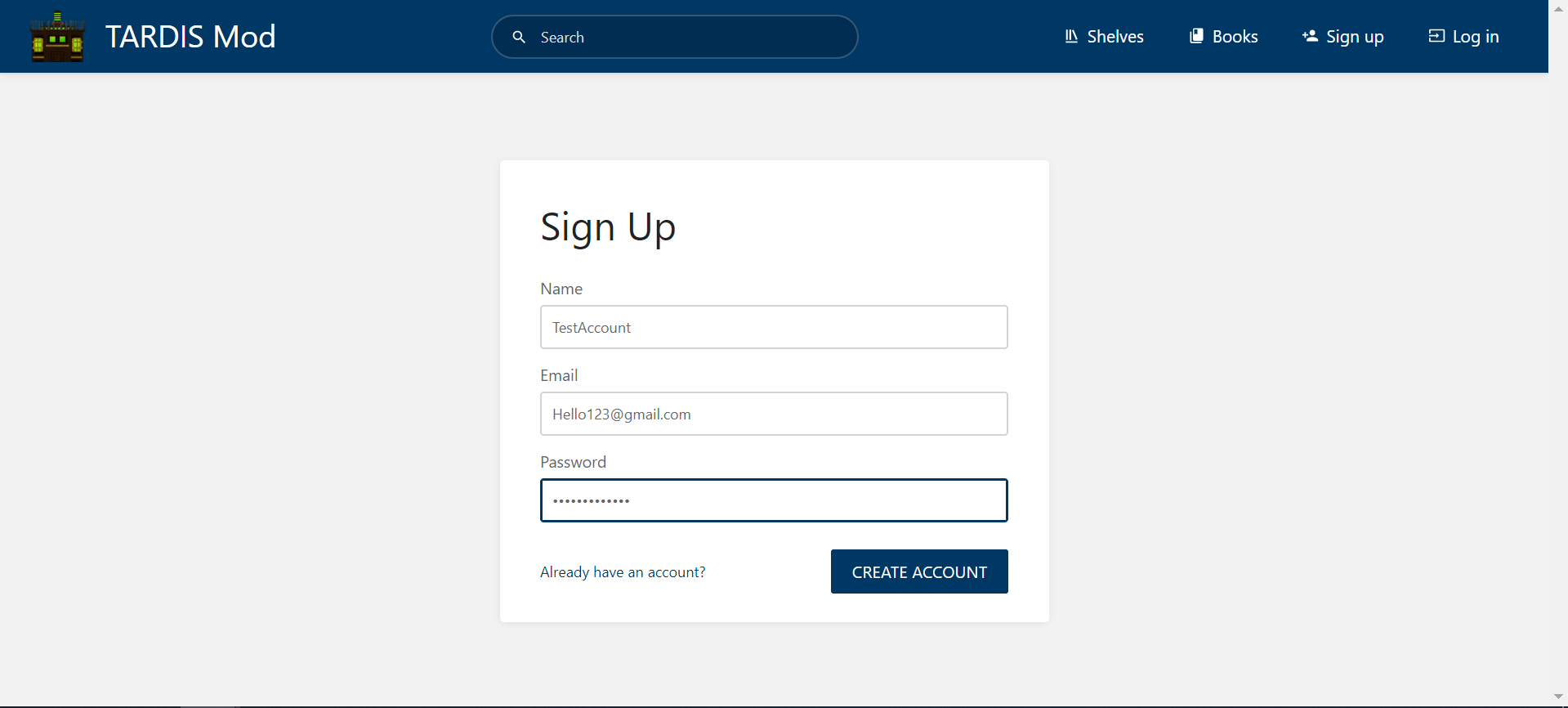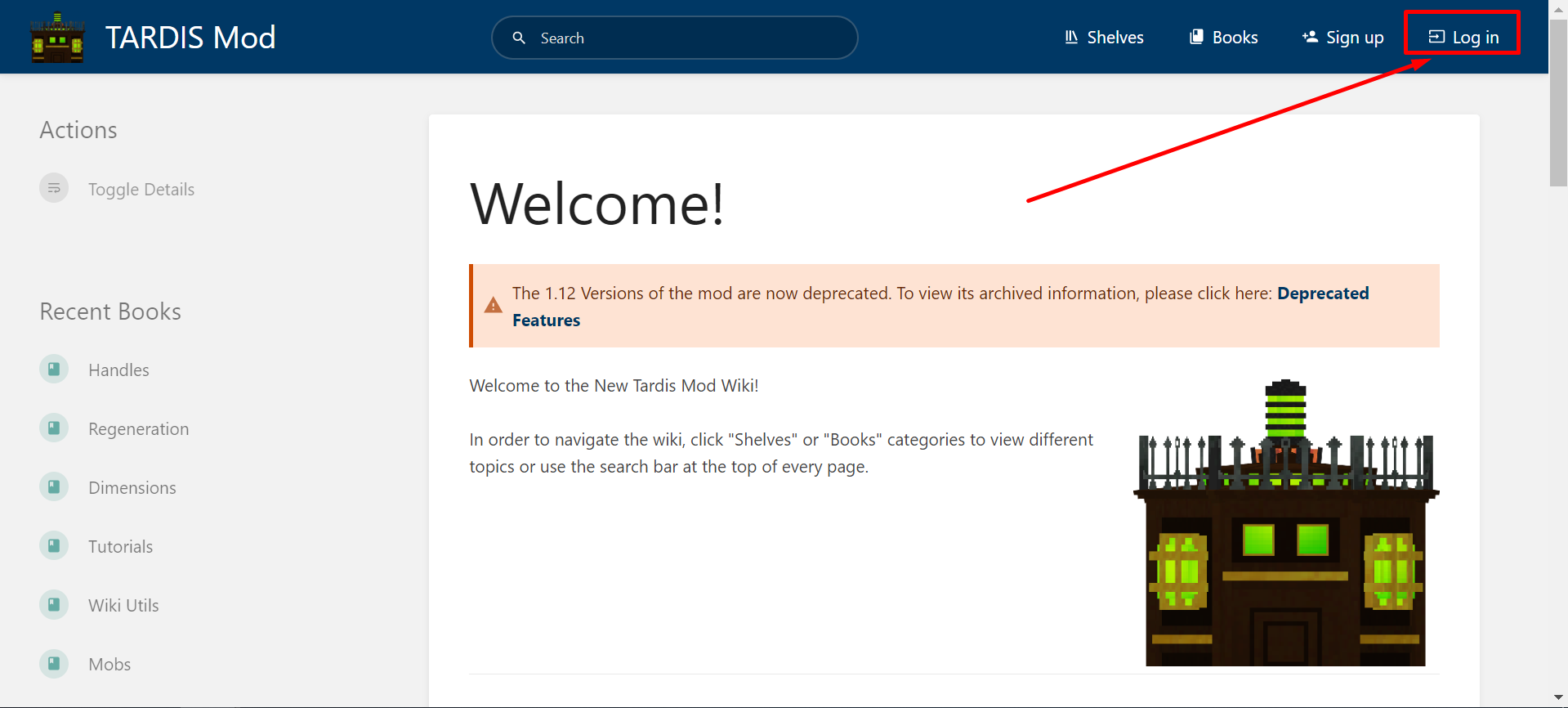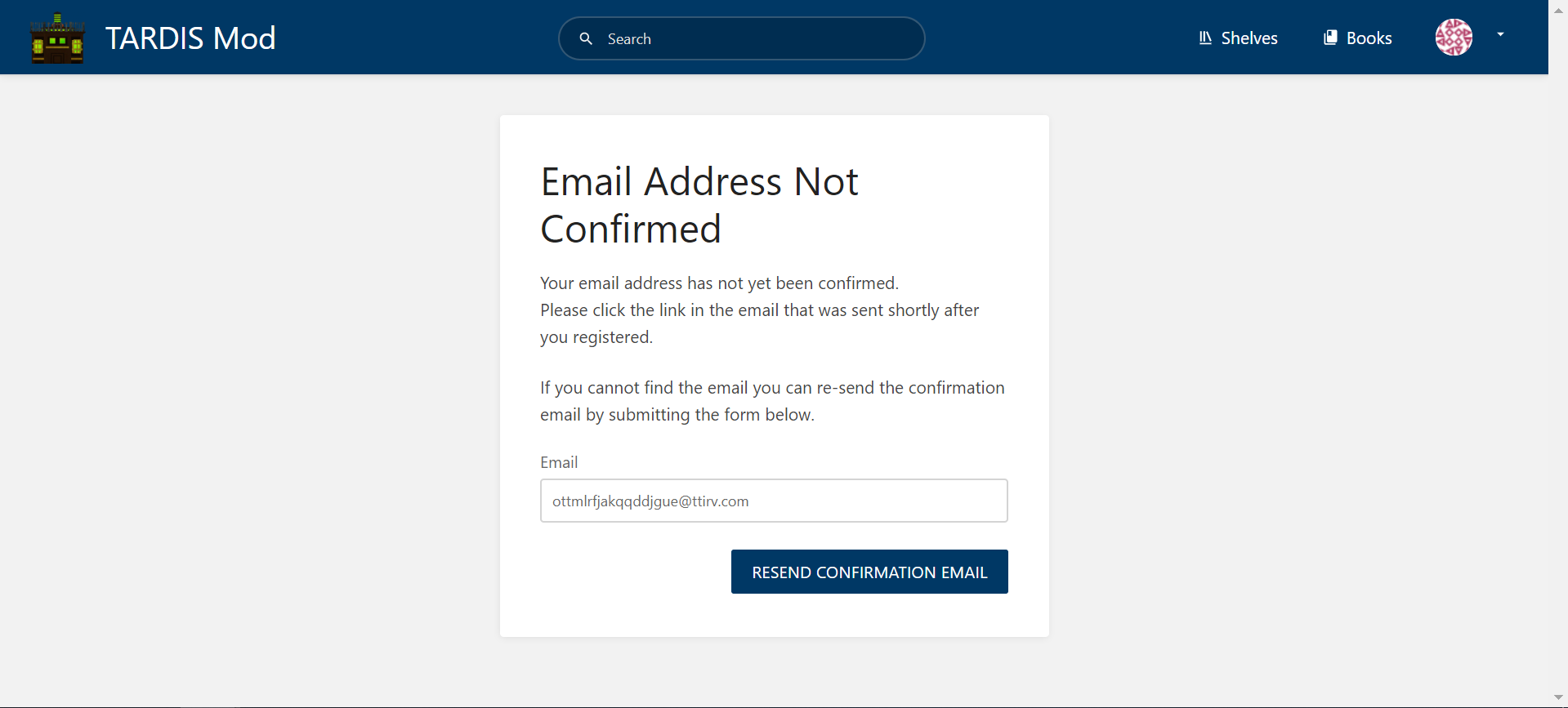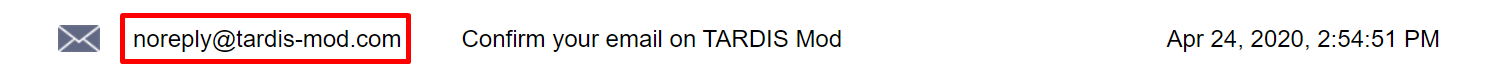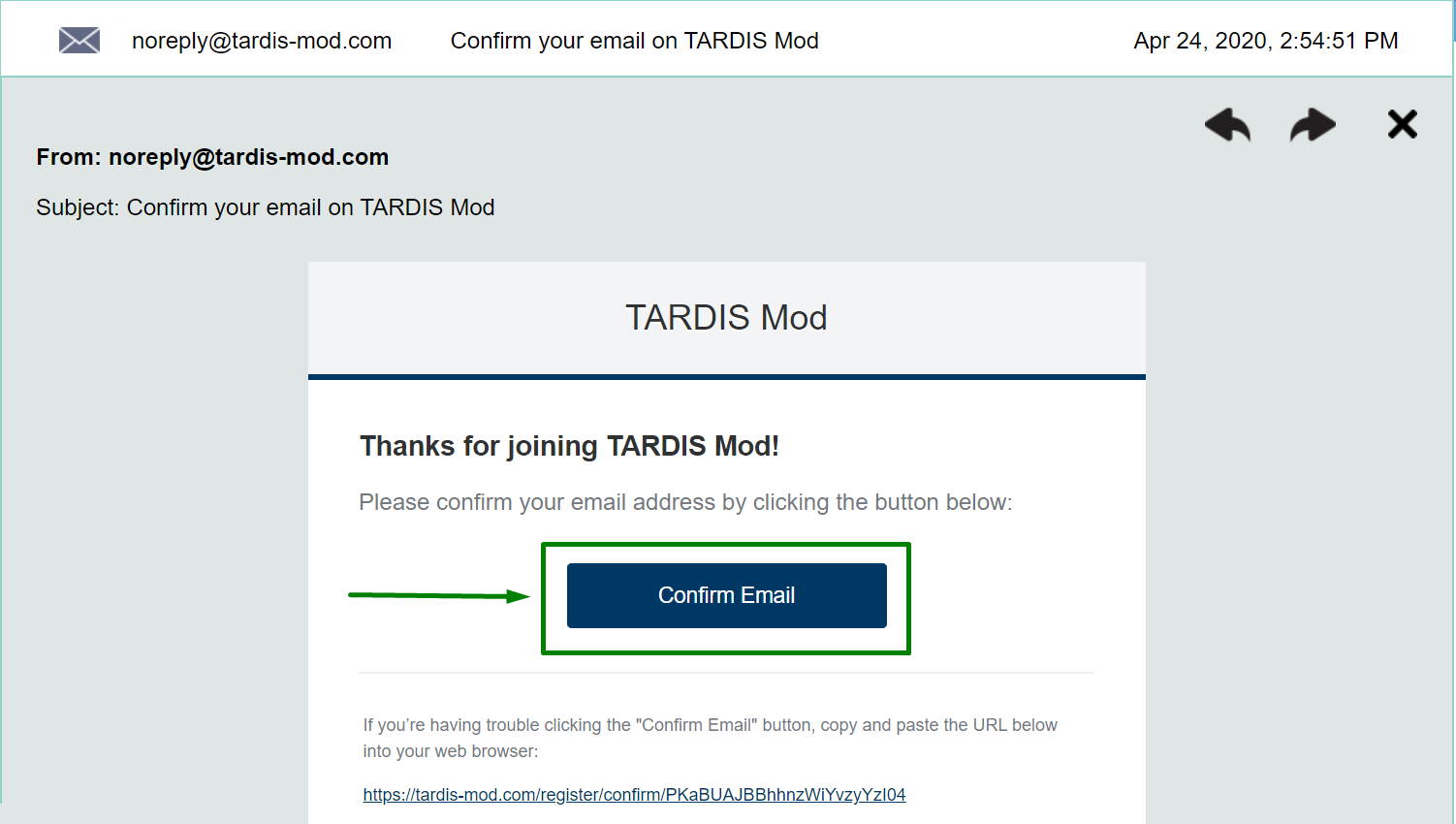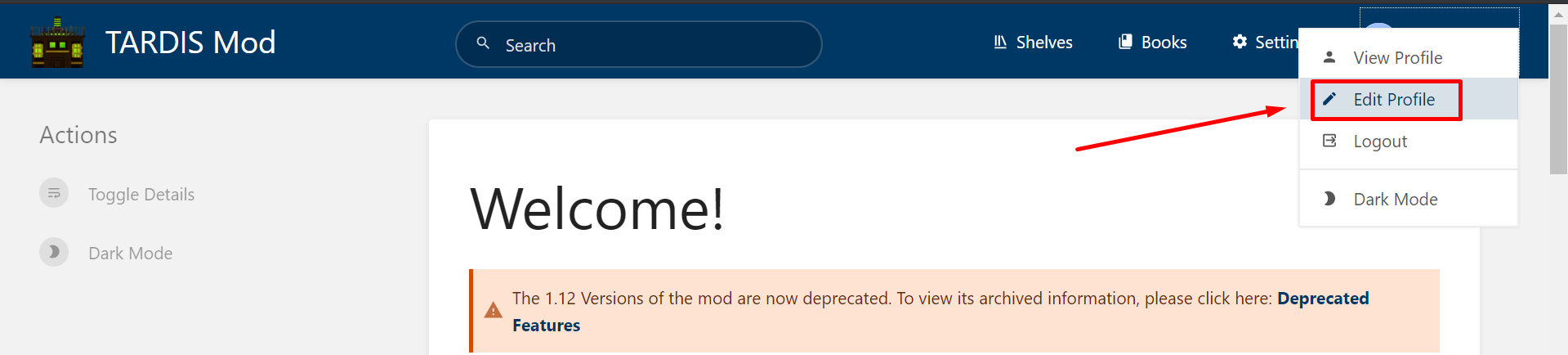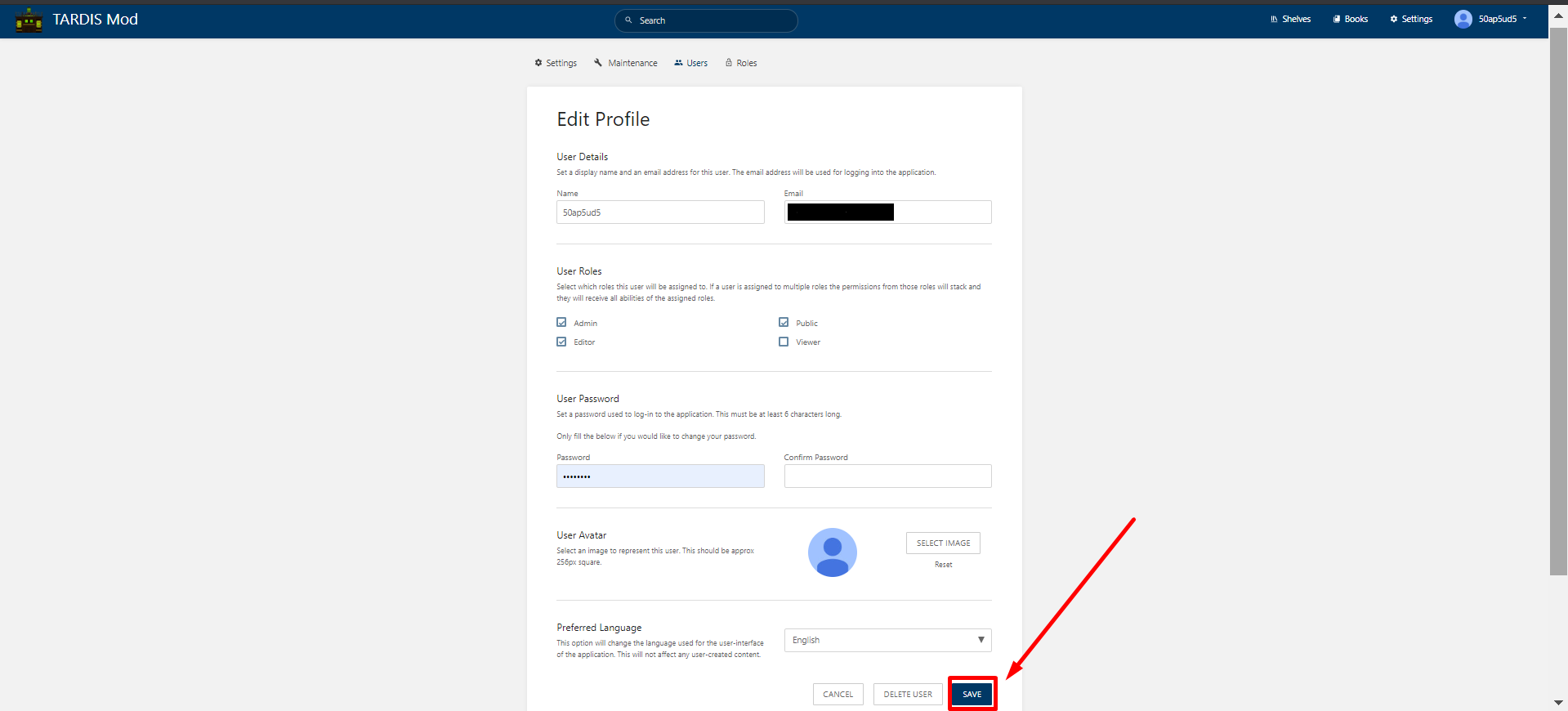Contributing to the New TARDIS Mod Wiki
What am I allowed to contribute?
You are free to contribute anything to to the New TARDIS Mod Wiki, including new articles, image renders, changes to existing articles and more.
How do I contribute?
First, sign up for a BookStack App Account.
This wiki is managed through the use of the BookStack App but the account information will be held in a secure database hosted by one of our team members.
The sensitive information in this database won't be shared to any third party.
Wiki Account Setup
Creating a BookStack App Account
- Click the Sign Up button on the top right hand side of this website.
- You will need to provide a Username, Preferred email address and Password. This information will be confidental and will not be released to the public.
- For security reasons, we currently only allow Gmail, Outlook/Hotmail and Yahoo email accounts to be used for signing up.
- When you successfully register, you will need to confirm your email address. This can be done by logging in.
- Once logged in, a button will appear asking you to check your email for a confirmation link. You can also request a new confirmation link to be send to your account's email.
- Check the email provider is "noreply@tardis-mod.com".
- Click the Confirm button the email, or use the provided link
- You have now created an account for the Tardis Mod Wiki!
Modifying your Bookstack Account Details
- To edit your account details such as email, password and name, first sign in with your account if you have not already
- Click your profile at the top right hand corner
- Select "Edit Profile"
- Make any changes you need
- Press "Save" at the bottom of the screen
Gaining the Editor Role
To publish and make changes to articles on the Wiki, your account needs the Editor role on the wiki. Without it, you can only view pages.
To gain the Editor role, you need to do the following:
- Share the document with one of the mod authors for review using a shareable link.
- This approval is only required for the first article you create/edit.
- Please use the Discord server or use Discord direct messages to share your article.
- If the article is approved, you will be notified of your article's approval via Discord Private message.
- Your account will be granted access to the Editor Role, and you may publish your article to the live site.
- Make sure to follow the Wiki Documentation Guidelines when you publish to the live site.
This submission system is temporary until a better one can be implemented.
Article Guidelines
These guidelines outline the requirements your proposed article must meet in order to gain the Editor Role, as outline earlier.
- Article must be created externally, not on the Wiki.
- Articles must be able to be shared with the mod authors, preferably via a sharing link. You may use Cloud Storage platforms such as Google Docs, OneDrive or Dropbox.
- If you use this ensure to sign in with your preferred email and not your work/school email. We wouldn't want to gain access to your personal details and we're sure you wouldn't want us to either.
- Articles must follow the Wiki Documentation Guidelines. You are free to use your own writing and formatting style, but these basic guidelines should be kept in mind.
Are there existing Wiki Resources?
Yes, see the Wiki Utils Book.
There are Templates you can use for writing your articles
You can also see how the wiki is currently setup in the Style Guide.
Again, feel free to create your own style of writing, the above links are just a guide if you don't have ideas on what do to.
Other Questions
Feel free to contact the mod authors via the Discord server if you have any further questions on contributing to this Wiki.