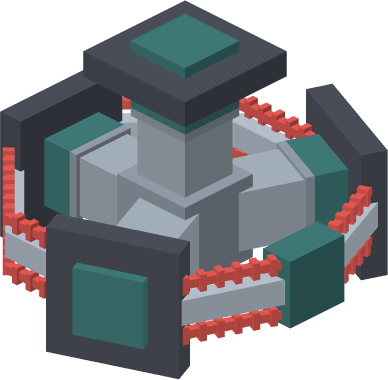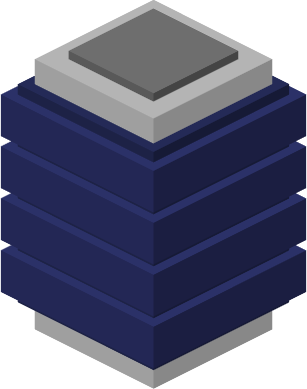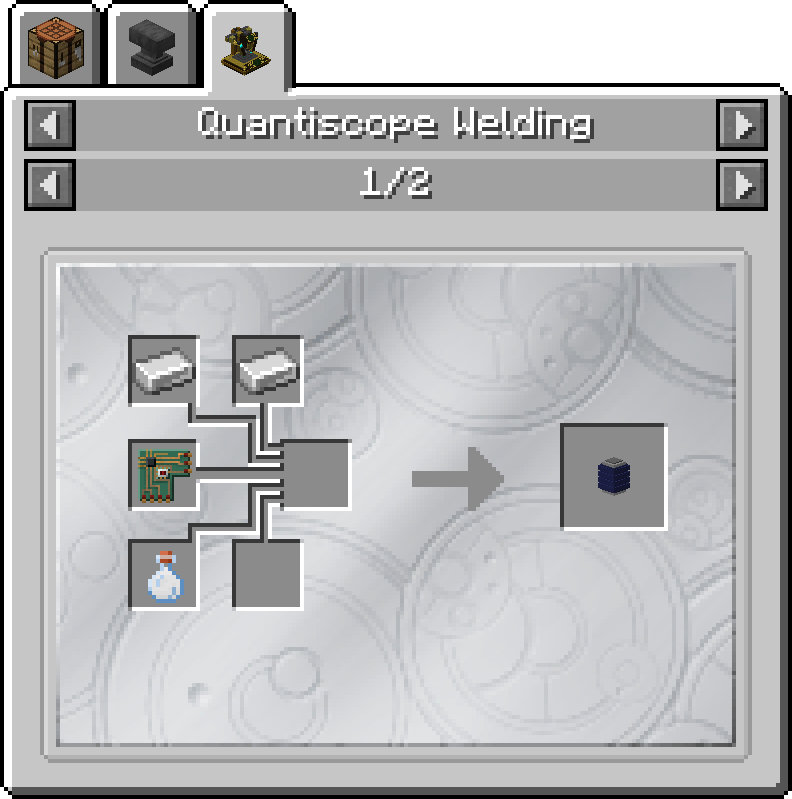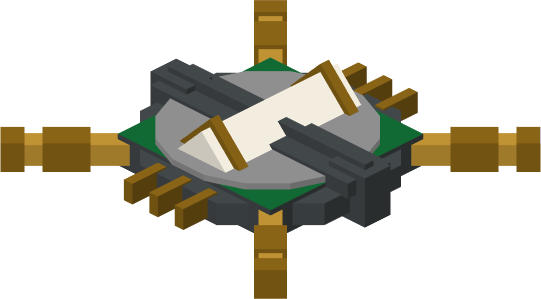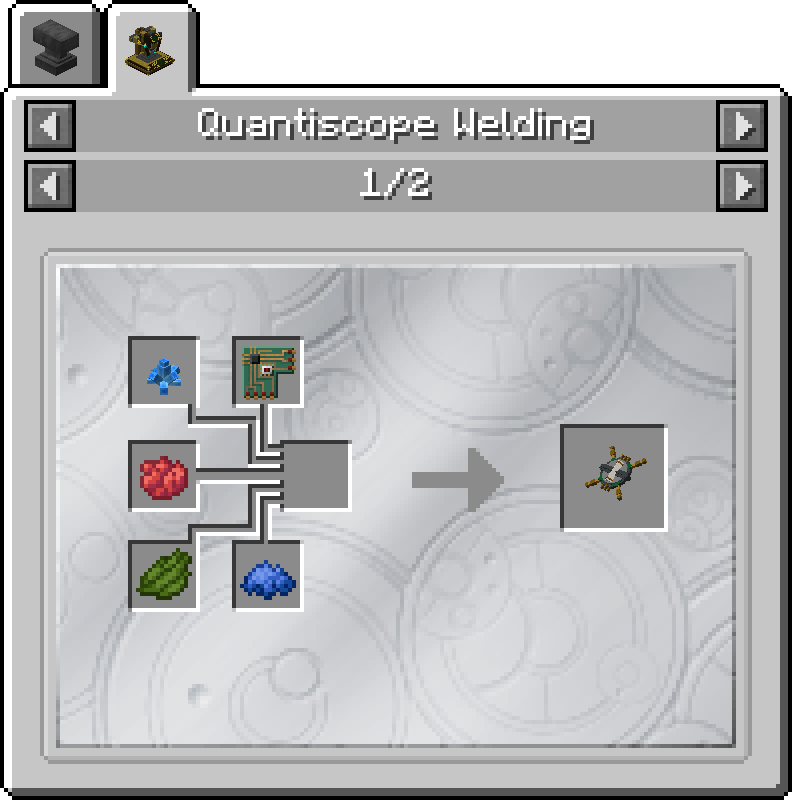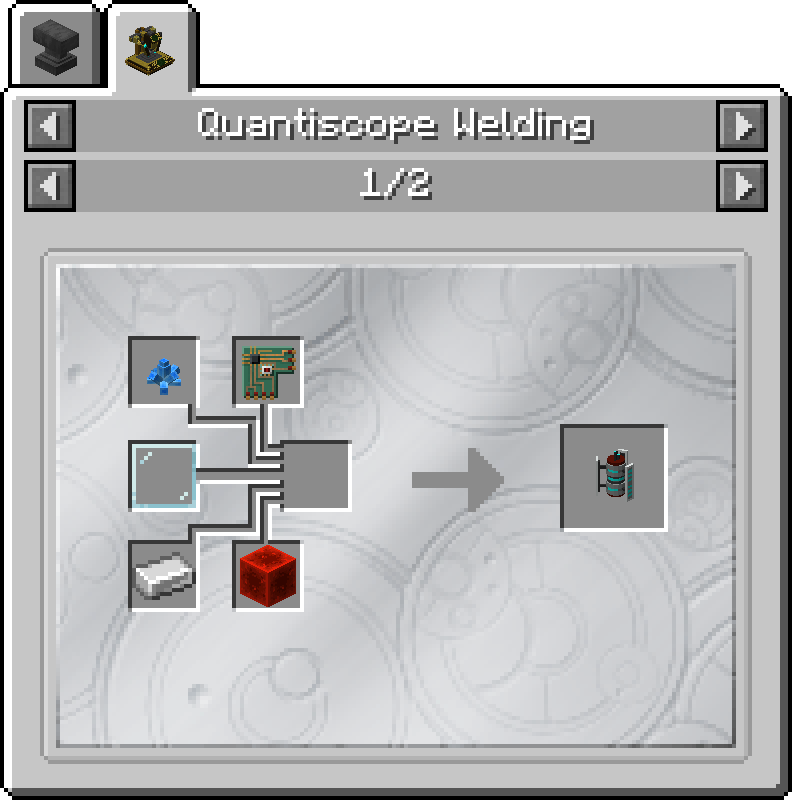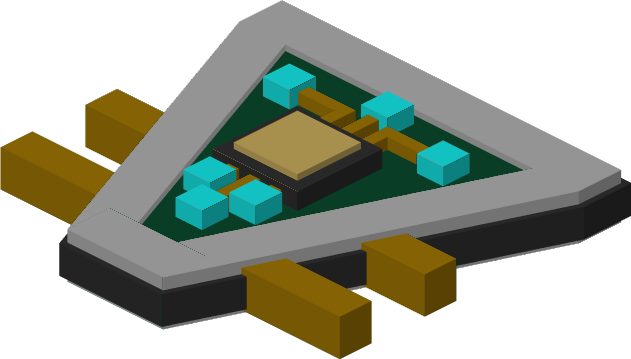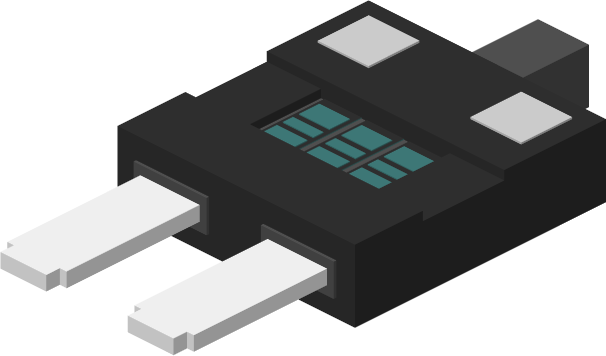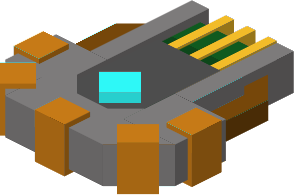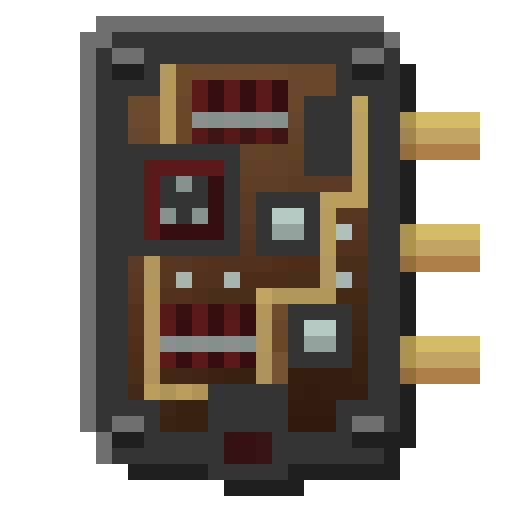Tardis Subsystems and Upgrades
This article outlinesgoes theover concept ofboth subsystems and upgrades, essentialvital components to one'sthe Tardis.functions of a TARDIS.
Subsystems
A Tardis Sub-system subsystem is a component of thea TardisTARDIS that allows it to performcarry out certain operations.actions.
A Tardis may require one or more subsystems to performcarry out an action. Subsystems must be enabled after they are installed in order to function. They can be enabled by flicking a task.switch above the component in the engine. Installed subsystems will take damage. This can be either passive damage or active damage. Passive damage occurs while the subsystem is installed, enabled and currently being used. Active damage occurs either from flight hazards or external attacks (Projectiles/Explosives). Disabling a subsystem will prevent it from taking passive damage, but will not prevent it from taking active damage.
Subsystems takemay damagebe duringtaken their use as long as they are installed.
The durabilityout of subsystemsthe engine at any time and can be increasedrepaired inside a Quantiscope. Subsystems can also be addingenchanted with Unbreaking and/or(I/II/III) and Mending. EnchantmentsIt is worth noting that if either the Dematerialisation Circuit or Fluid Link are taken out of the engine (Or destroyed) during flight, the Tardis will crash land, causing damage to themother via an Anvil.components.
Subsystems alsoare havelocated types.in the blue coloured panel. Installing a subsystem requires you to complete a small minigame.
There are two types of subsystems:
- Essential
Essential subsystems are required to allow a Tardis to enter flight mode. The Tardis console will emit smoke when one or more of these is under 10% of their total durability and will spark when under 5% of total durability. These effects will stop when the component is removed from the engine. Currently, only the Dematerialisation Circuit and Fluid Link are considered essential.
- Optional
Optional subsystems are not required for flight, however, certain other functions of the Tardis may require a specific optional subsystem. For example, the Chameleon Circuit is required for the Tardis to fly.change Theits consoleexterior. blockThere willare produceno sparksspecial effects when one of these is low in durability, so ensure you check your engine or Diagnostic Tool regularly and sparkperform soundsappropriate whenrepairs.
|
Name |
Type |
|
Crafting Recipe |
Repair Recipe |
Damage |
|
Dematerialisation Circuit |
Essential |
Exterior anti-gravity functionality. |
|
|
1
|
|
Fluid Link |
Essential |
Required to enable the |
|
|
1 Damage during takeoff
|
|
Chameleon Circuit |
Optional |
Change the exterior shell of their Tardis |
|
|
1 when landing +50% chance to take 1-3 more damage |
|
Interstitial Antenna |
Optional |
Pickup distress calls from potentially crashed spaceships. |
|
|
1 on landing +2 if picked up distress signal |
|
Temporal Grace |
Optional |
Cancels all damage when a player takes damage |
|
|
1 for each time player takes damage |
|
|
|
|
|
|
|
|
Shield Generator (1.4+) |
Optional |
Protect other subsystems when exterior is hit and cancels player damage inside the interior |
|
|
1 for each point of damage to a player or a subsystem |
Upgrades
Upgrades are addons users can install to extend the abilities of existing subsystems. Upgrades will work immediately as soon as they are installed. They do not take any damage during use and thus, do not require repairing.
Each upgrade requires one or more sub systems to be installed for the Upgrade to continue to operate.
|
Upgrade Name |
Features |
Crafting Recipe |
Required Subsystems |
|
Blank Upgrade |
Allows for crafting of other Upgrades |
|
None |
|
Atrium |
Activates Atrium Protocol |
|
Dematerialisation Circuit |
|
Electrolytic |
Gives any players within a 16 block radius around the exterior Water Breathing effect. |
|
Temporal Grace |
Installation and Removal
Subsystems
Subsystems can be installed and removed at anytime.
To install a sub system, open the blue coloured Components Panel on the Tardis Engine Block and place a sub system item into the container.
To remove it, take the item out of the Components Panel.
Upgrades
Upgrades can be installed and removed at anytime.
To install an Upgrade, open the green coloured Upgrades Panel on the Tardis Engine Block and place an Upgrade item into the container.
To remove it, take the upgrade item out of the Upgrades Panel.