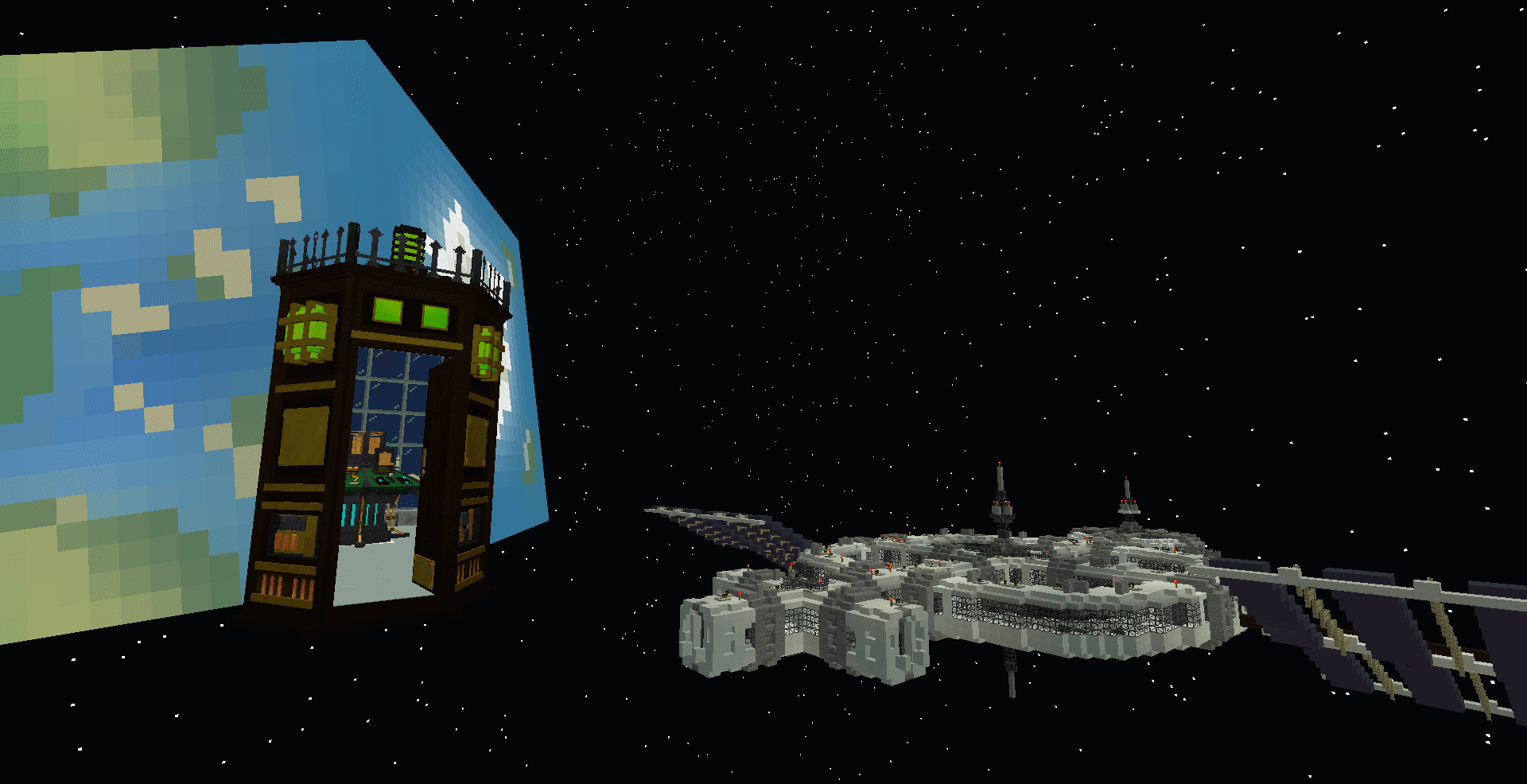Mini Mission
A Mini Mission is a short playable adventure added by the Tardis Mod combining entities, world generation and custom mechanics.
Creation
A Mini Mission usually consists of a premade structure that is generated during world generation.
Objects
Mission Start Position
This is a position within a structure that defines the centre of a mission. This is currently defined by a Minecraft Structure Block in Data Mode.
Mission Bounds/Range
This is a certain radius around the Mission Start Position that allows the Mission's mechanics to only work within these bounds
Host Entity
Currently, a Mini Mission requires an entity of a specific EntityType which acts as the "host" of the mission. This entity allows the mission to start and end.
If the entity is killed by whatever reason, the mission cannot be completed.
Always ensure the host entity is alive.
Playing the Mission
Finding a Mission
Players can access a Mini Mission by either encountering it during exploration, or receiving a Distress Signal through their Tardis.
Distress Signals are only sent if a Tardis is in the same dimension as the mission's structure, is within a certain range of the structure, and if a certain time has passed.
Starting a Mission
A player can initiate a mission by right clicking an entity that is the host of the Mission, and selecting specific dialog choices.
Stages and Objectives
A Mini Mission consists of multiple Stages and Objectives.
An Objective is a particular goal or task that the player must complete to advance the mission forward.
A Stage is a set of Objectives. A mission can contain multiple stages before completion.
Rewards
A Mini Mission can offer a reward to the player upon completion.
Currently, this is in the form of an item stack of a particular item.
Mechanics
Mission Completion
Currently, only the player who started the mission can end the mission and receive its reward. However, multiple players can be involved in a mission to help the main player complete the objectives and stages of the mission.